Hosting a Remote Meeting? Here Are 4 Great Video Conference Apps to Use
There’s a new dress code in the business world, and that is “professional-on-top, pajamas-on-the-bottom”. Thanks to technology and its ability to connect employees, partners, vendors and their customers across the world via video conferencing, it’s possible to conduct business calls from the comfort of your own home — or wherever you have an internet connection.
All of Umami’s team members work remotely, so it’s extremely important for us to have access to cost-effective and reliable video conferencing apps in order for us to be able to do our jobs. We’ve tested out quite a few, but have found four apps to be our top picks. Let’s check them out.
1. Google Meet
Google Meet is the business-version of Hangouts, and is fully integrated with the G Suite, so all of your meeting details are synced with your calendar and you have the ability to easy and seamlessly share spreadsheets and documents with up to 250 participants at the Enterprise level. It also integrates with other meeting solutions, so those using Skype for Business or Polycom conferencing systems can easily join a Meet session through an interoperability solution, Pexip.
Cost: A G Suite license includes access to Meet, and has three tiers: Basic ($7.80/month), Business ($15.60/month) and Enterprise ($34/month).

2. join.me
Join.me’s videoconferencing tool is all about personalization…and fun. You can customize your meeting link to whatever you want, so that meeting attendees can get immediately familiar with your brand before the call even starts.
You can brand your meeting URL to your company name, the topic of the meeting, or something unique and fun, such as “join.me to take over the world”. You can set up a unique, personal background (such as a branded background with your company logo, or something more creative) that follows you from call to call, and screen-sharing is super simple with the click of one button.
Cost: Lite ($13/month), Pro ($24/month) or Business ($36/month)

3. Zoom
More tiered towards enterprise-level businesses, Zoom has the ability to host up to 1,000 participants and 49 videos on screen. And if you don’t want it to look obvious that you’re working from your childhood bedroom on a visit home to your parents’ house, Zoom offers Virtual Backgrounds and the ability to “touch up” your appearance, so you’re always meeting-ready.
In addition, Zoom can auto-transcribe your recorded meeting, generating searchable transcripts, and allows users to create instant chats within the app, giving them the ability to share files, search content, and quickly start a meeting.
Zoom also offers some interesting engagement functionality, like the ability to enable polling, Q&A, virtual hand-raising and the option to use an “Attention Indicator” in order to track attendee’s engagement.
Cost: Basic individual access is free, Pro is $20/month, Business is $27/month and Enterprise is $27/month

4. Skype for Business
The OG of videoconferencing, Skype has improved its user experience and reliability, and is the tool most users are familiar with — especially if they or their organization already use Microsoft Office. On that note, if your business is using Office 365, you already will have access to Skype, which is integrated with your other MS apps like Excel, Word and Powerpoint, to make collaboration easy and seamless.
You can record all of your Skype sessions so that you can capture and save meeting content, and use live subtitles so that any words spoken on the call are transcribed right onto the screen. And forget scrolling through Skype’s chat feature for an important document that was sent: you can access the chat Gallery to easily access all files, links and photos within the conversation. Skype can be also used via browser, mobile, tablet, or even through Alexa or Xbox devices.
Cost: Office 365 for Business ($11/month), or Business Premium ($16/month)
—
You no longer need to be stuck to a desk and to a landline to host or attend great meetings, and videoconferencing is a great way to improve the efficiency and flexibility of your teams and business communications. And in the case of Google Meet or Skype for Business, if you’re already paying for access to a G Suite or Office 365 subscription, you’ll already have these tools available in your arsenal!
Image Credits
Cover Image: Mad Fish Digital on Unsplash
Post Image #1: Google Meet
Post Image #2: join.me
Post Image #3: Zoom
Post Image #4:
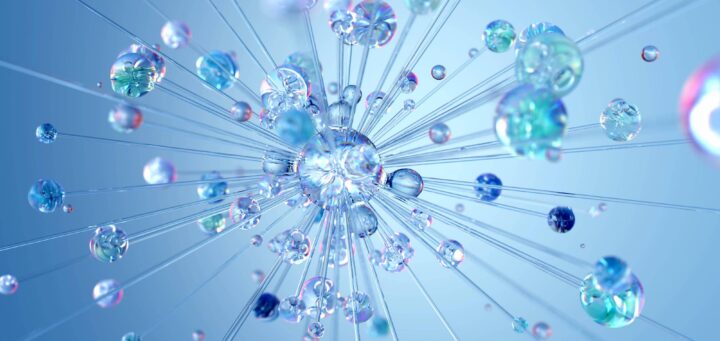

![The Importance of Building Your Company Around Shared Values [Video]](https://umamimarketing.com/wp-content/uploads/2019/07/The-Importance-of-Building-Your-Company-Around-Shared-Values-Umami-Marketing-720x341.jpg)