10 "Must-Have" WordPress Plugins For Your Website
Using WordPress for your website without making use of available plugins is like staying at your favourite hotel and not accepting a free room upgrade! With 55,000+ plugins available, you have the ability to enhance your website functionality and usability for both you and your site visitors.
However, having WordPress 55,000+ plugins available to you can be a blessing and a curse. With all of these options, how can you make sure you choose the best and most useful ones for your WordPress website? Here are some of our top picks.
Yoast SEO
Yoast SEO is the #1 WordPress SEO plugin, with 5 million + active installations. Efficient and functional, Yoast SEO will help to improve your on-page search engine optimization efforts through an easy-to-use tool. Here are some of the features available:
- Title and meta description templates, with content and SEO analysis tools to ensure you’re creating the most SEO-friendly text
- Tools to analyze and improve your keyword usage
- Snippet previews (and social media previews using Yoast Premium)
- XML sitemaps functionality
- Ability to set canonical URLs and avoid duplicate content issues
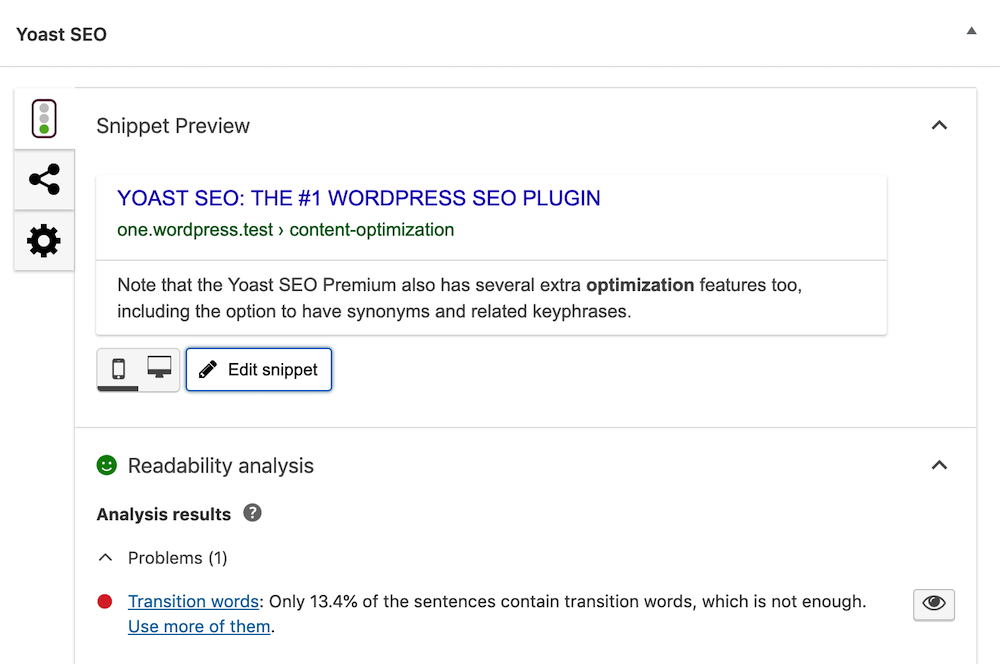
The basic Yoast SEO plugin is free, but you can upgrade to the Premium option to unlock additional features for $89.
Google XML Sitemaps
Another SEO option, the Google XML Sitemaps plugin works to make sure search engines can better index your website through special XML sitemaps.
With such a sitemap, it’s much easier for the crawlers to see the complete structure of your site and retrieve it more efficiently. The plugin supports all kinds of WordPress generated pages as well as custom URLs. Additionally it notifies all major search engines every time you create a post about the new content.
Providing a complete XML sitemap for search engines, this plugin is free to download and install.
Google Analytics Dashboard for WP
Bypass the need to login into your Google Analytics account directly with the Google Analytics Dashboard for WP. This plugin allows you to track your site analytics right within WordPress via a tracking code.
In addition to being able to monitor real-time website traffic and acquisition analytics, the plugin also allows you to view detailed page and post analytics, so you can track performance on each, as well as event tracking for actions like downloads, affiliate links, custom event categories, etc. The plugin is free for both personal or commercial sites.
WooCommerce
WooCommerce is an eCommerce plugin built on WordPress, and allows you to set up an online store on your website within minutes without the need for a developer, for both physical and digital goods.
The basic plugin provides the following functionality:
- Product, cart and checkout pages
- Secure payment options
- Configurable shipping options
- Automated tax calculations
- Integrations to Google Analytics, Mailchimp and Facebook
- Dashboard providing analytics on key metrics, sales, etc.
While there are enough free options and templates to get you started, they do offer paid extensions which offer additional features such as customizable designs, local and globalized eCommerce functionality, and more complex configurations (such as the ability to offer memberships, accept bookings, set up recurring subscription payments, create dynamic pricing rules, and more). A listing of these paid extensions can be found here.
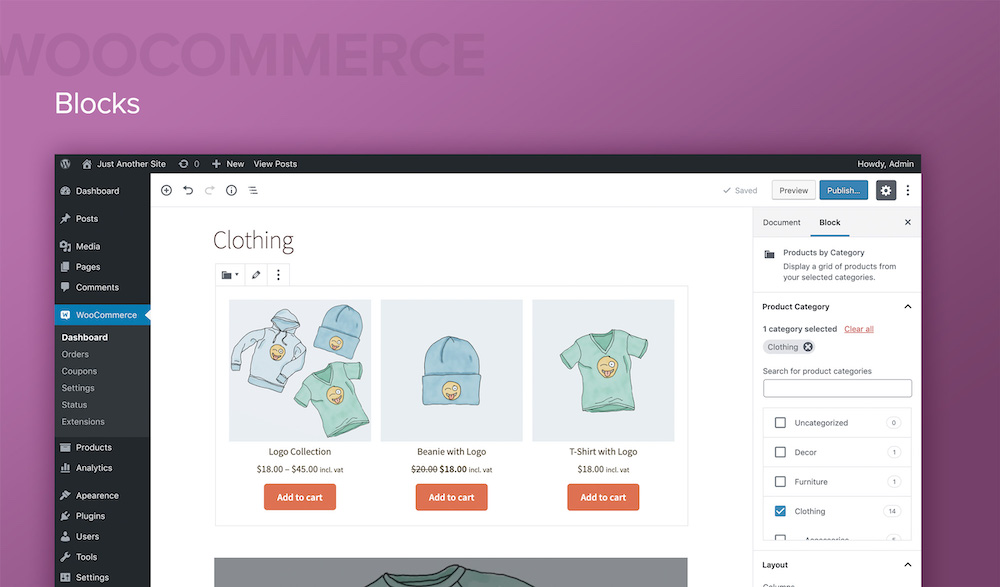
Duplicator
The Duplicator plugin gives users the ability to clone or migrate a site from one location to another, as well as offers backup functionality. With over 1 million + active installations, Duplicator bundles a site’s plugins, themes, content, database and WordPress files into a zip file package, which can then be used to easily migrate your WordPress site to any other server or location where your site can be hosted, with zero downtime.
The basic version is free to download, while the Duplicator Pro (which allows for scheduled cloud backups) ranges from $59 for personal use to $359 for unlimited Gold access.
Under Construction
The Under Construction plugin lets you install and configure an Under Construction, Maintenance, Coming Soon or another Landing Page in less than a minute, using user-friendly templates. You can set automatic end dates and times to disable “construction mode”, and custom CSS functionality allows you to adjust any part of the templated pages to suit your needs and your website.
The basic version offers 30 free templates to use, while the PRO version offers more than 50 extra features, including drag-and-drop functionality, 100+ templates and 40,000 hi-res images, starting at $69.

Ad Inserter
The Ad Inserter plugin is an ad management tool which supports Google AdSense, Google Ad Manager (including DFP), Amazon Native Shopping Ads, Media.net and rotating banners.
Allowing for many ways to insert ads into your content, advanced options include the ability to “insert opt-in forms, header scripts, Javascript, CSS, HTML, PHP, analytics, tracking or advert code anywhere on the page”. Check their documentation for a full listing, but their features basically allow you to insert ads pretty much anywhere.
Access to Ad Inserter Pro ranges from about $20 to $100, based on the number of sites you wish to use it on.
UpdraftPlus
UpdraftPlus is a plugin which simplifies backups and restoration. You can backup your files and database backups within the cloud (directly to Dropbox, Google Drive, Amazon S3 (or compatible), UpdraftVault, Rackspace Cloud, FTP, DreamObjects, Openstack Swift, or email), and restore with a single click. Allowing you to schedule automatic backups and being a user-friendly and intuitive interface has made UpdraftPlus one of the most popular backup plugins available for WordPress sites.
Their paid Premium version also allows you to backup to Microsoft OneDrive, Microsoft Azure, Google Cloud Storage, Backblaze B2, SFTP, SCP, or WebDAV, along with other added features and benefits, ranging from $70 (personal) to $195 (enterprise).
Contact Form by WPForms
Contact Form by WPForms eliminates the need for you to hire a developer to create forms on your website. WPForms allows you to create drag-and-drop WordPress contact forms, subscription forms, payment forms, and many other types of forms in an easy and efficient way.
The forms are mobile responsive, so your forms will look and work well on all devices, and are optimized for performance and speed.
The lite plugin is free, whereas the WPForms Pro version includes additional features such as email subscription forms, multi-page contact forms, file uploads, conditional logic, payment integrations, form templates, etc. The pricing for the Pro version ranges from $39 for the Basic access to $299.50 for Elite.
Smush Image Compression
Smush has been tested as number one for speed and quality for image compression and optimization. Smush preserves image quality while cutting out all unnecessary data and scaling it for upload to your media library at a compressed and optimized size.
In addition to smushing your media uploads, Smush now also allows you to compress the images stored in other folders in any directory, making sure all images across your site are optimized. It will also detect and highlight any images that may keep you from scoring high on your PageSpeed tests.
Smush is super easy to use – no confusing compression software settings. Smush images in your library one at a time or bulk smush up to 50 images at a time. Plus, configure auto-smush to asynchronously scale and compress some or all of your images as they are being uploaded – it’s incredibly fast. The faster your site loads, the more Google, Bing, Yahoo and other search engines will like it. Your site will load faster and rank higher.
Smush is free to download and install.
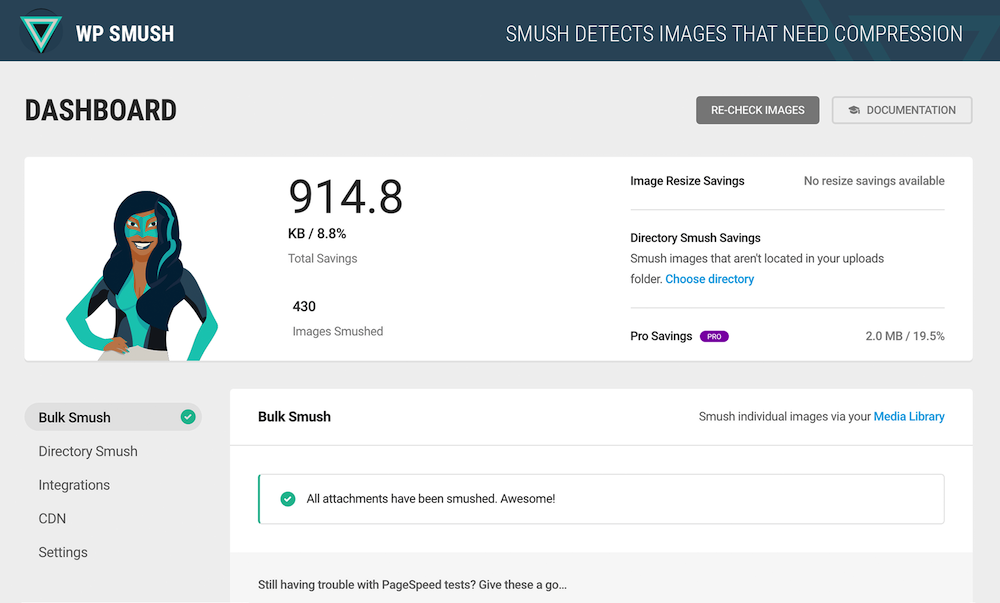
WordFence Security
The WordFence Security plugin is a firewall and malware scanner built to protect your WordPress site.
Our Threat Defense Feed arms Wordfence with the newest firewall rules, malware signatures and malicious IP addresses it needs to keep your website safe. Rounded out by 2FA and a suite of additional features, Wordfence is the most comprehensive WordPress security solution available.
WordFence Central is an efficient way to monitor and manage the security for multiple sites in one place, and their live traffic monitor allows you to view visits and hack attempts in real time, including data on origin, IP address, time of day and the time spent on your site.
WordFence Premium is available ranging from $75 to $99, depending on the number of licenses required.
—
As mentioned above, these are only 10 of the 55,000+ plugins available for WordPress; they are just the plugins we have had experience with and would recommend to other WordPress users. If there is a feature you are interested in that we haven’t listed above, there is likely multiple plugins available that would fulfill your needs, and you can rely on user reviews to find the best fit.

![6 Common Mistakes of WordPress Optimization [Video]](https://umamimarketing.com/wp-content/uploads/2017/08/blog-hero-banner1-720x341.jpg)