Instagram rolled out its self-serve advertising functionality in September, with the feature already showing huge results. Emarketer has predicted that Instagram ads will generate over $595 million in revenue over the next year alone.
Instagram ads can be used to to generate mass brand awareness, clicks to your website, video views, app installs, and to engage your client audience. If you’ve been thinking about making an exciting jump into the Instagram advertising world, here’s how to get started.
How Do You Create Instagram Ads?
Instagram ads have to be created and run through a Facebook account, using one of two tools: Ad Creation or Power Editor.
Ad Creation
For smaller advertisers who will be focusing on one or a few ads, Ad Creation is the way to go. It’s also the same tool that you use to create Facebook ads.
To create an Instagram ad in Ad Creation:
If you have an Instagram account, add it to your Business Manager or add it through your Page’s settings. If you don’t have an Instagram account, your Facebook Page may serve as the voice of your ads on Instagram.
- Next, go to ad creation.
- Choose an objective for your ad that supports Instagram (see more details below).
- Click Continue after you’ve chosen an objective. Next, fill in the details of your ad including ad targeting, budget, schedule and creative.
- Before you place your order, make sure that there’s a check next to Instagram in the Ad Preview section of ad creation. This will ensure your ad will be eligible to run on Instagram.
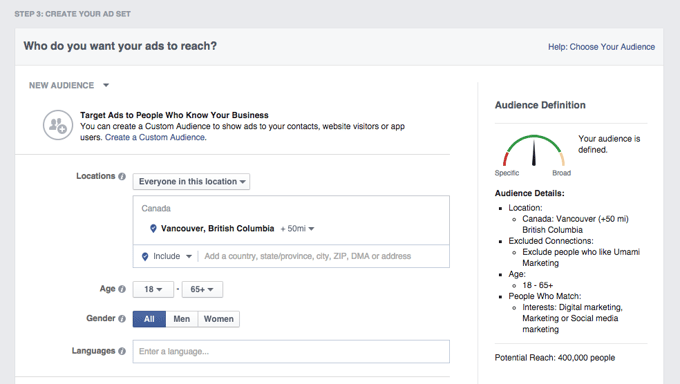
Power Editor
For larger advertisers who want to create multiple ads at once, you’ll want to enlist Power Editor. Here’s the steps you need to follow:
To create a campaign in Power Editor that supports Instagram ads:
- Go to Power Editor and click the Manage Ads tab at the top of the page.
- Click
 on the left side of the page and click Create Campaign.
on the left side of the page and click Create Campaign. - Enter a Campaign name, choose Auction for your Buying Type and choose an objective for your ad that supports Instagram (see more details below).
Next, you’ll need to create an ad set and an ad for your campaign.
Step 2: Create an ad set for your ad
To create an Instagram ad set in Power Editor:
- Click the Manage Ads tab at the top of the page.
- Click
 on the left side of the page and then click Create Ad Set
on the left side of the page and then click Create Ad Set .
. - On the Create Ad Set page, choose whether to use an existing campaign or create a new campaign.
- Enter a name for the ad set and click Create.
- Select the new ad set and on the right side of the page, click
 Edit to set details such as budget, schedule, audience, placement (where the ad will run) and pricing. If you want the ads you include in this ad set to run on Instagram, choose Instagram in the Placements section.
Edit to set details such as budget, schedule, audience, placement (where the ad will run) and pricing. If you want the ads you include in this ad set to run on Instagram, choose Instagram in the Placements section.
Next, create an ad for your ad set.
To create an Instagram ad in Power Editor:
- Click the Manage Ads tab at the top of the page.
- Click
 on the left side of the page and then click Create Ad.
on the left side of the page and then click Create Ad. - On the Create Ad page, choose whether to use an existing campaign or create a new campaign. Similarly, choose whether to use an existing ad set or create a new one. Your ad set must have the Instagram placement checked in order for your ad to be eligible to show on Instagram.
- Enter a name for the ad and click Create.
- Complete the details for the ad, including the creative. Keep in mind that details such as audience targeting and bidding are managed at the ad set level for the ad.
- When you’re ready, click Upload Changes to complete your new ad.
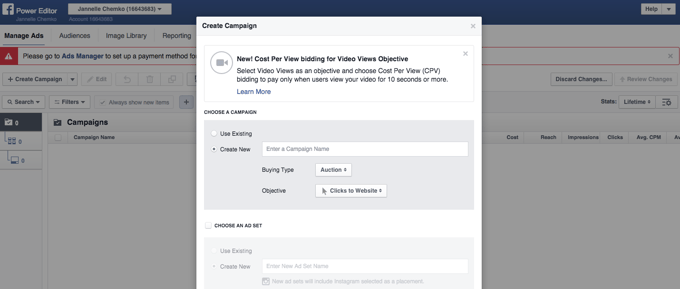
How Will My Instagram Ads Look?
Your Instagram ads will show up in user’s Instagram feeds alongside the regular images of the accounts they follow. There are a variety of formats that you can play around with: square or landscape format, or photo, video or carousel format. All of the ads will have a “sponsored” logo in the top right corner, and the call-to-action button will be featured below the image, along with your caption.
Image size recommendations are 1080 x 1080 pixels, and videos should be no larger than 30MB in size. Captions can include up to 300 characters, and URLs included in the caption text will not be clickable, so Instagram recommends not including them (to avoid looking spammy).
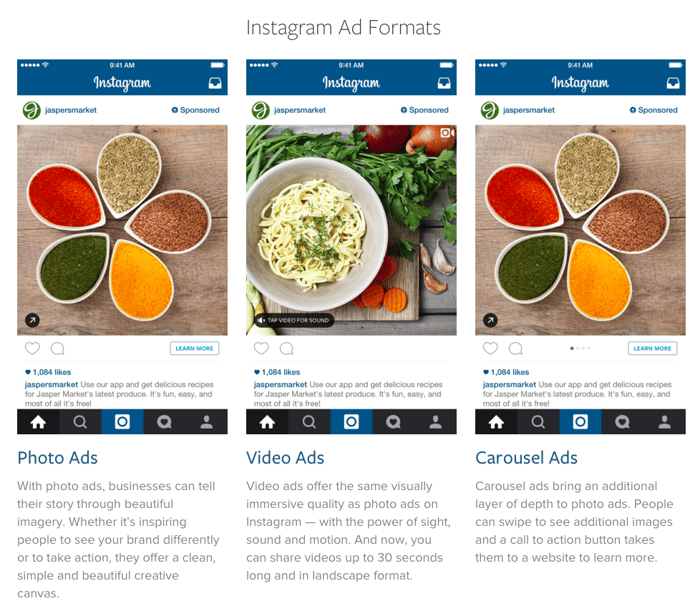
What Ad Objectives & Targeting Options Do You Have?
There are currently 6 ad objectives available that support Instagram ads:
- Page Post Engagement
- Clicks to Website
- Website Conversions
- Mobile App Installs
- Mobile App Engagement
- Video Views
You can measure off the success rate of each of these objectives in the ad reporting functionality, available through both Ad Creation and Power Editor. In terms of targeting, Instagram offers the same targeting options that are currently available through Facebook advertising: location, demographics, interests, actions, etc. The only options that are mandatory are age, gender and country, but you can always add additional options to focus your audience even more.

Now that you know more about Instagram ads, and how easy it is to get started (especially if you’re an old pro at Facebook advertising), you shouldn’t hestitate to get rolling on your first ad campaign – especially in time for the holidays. With 400 million users to reach out to, you have 400 million more opportunities to continue building your brand awareness and audience base.
And since we’re on the topic of paid advertising: if you’d like to learn more about the basics of Google advertising, and how it can help build your web presence, download our free ebook.


![3 Tips For Creating A Community On Clubhouse [Video]](https://umamimarketing.com/wp-content/uploads/2021/03/dmitry-mashkin-EHvk2d2vAuQ-unsplash-720x341.jpg)