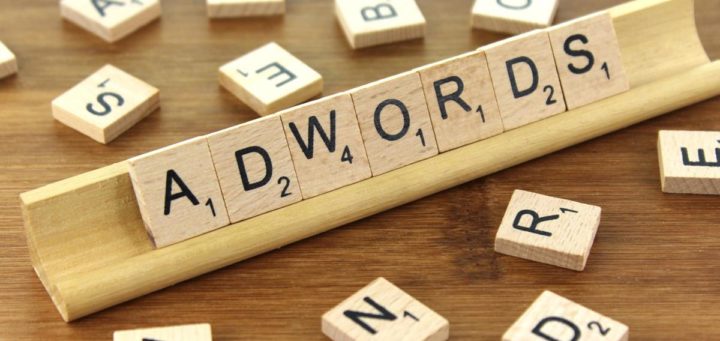1. Google AdWords Report Editor
In August, Google rolled out their new Report Editor, a very powerful tool to explore your account data and build custom tables and charts to visualize your results. It was initially rolled out to select users, but on Sept 1, they rolled it out to all AdWords advertisers, worldwide.
In addition, Google has also added age, gender, and placement targeting to the report charts and graphs that will help provide additional insights into your audience and display performance. You can easily drag and drop these filters into your tables to see, for example, which age groups you’re reaching with your display advertising.
You can access Report Editor by clicking on the “Reports” tab at the top of AdWords page when logged into your account. Once there, you can take a tour of the new interface and learn how to build your first report. Here’s a video walkthrough of the new tool, which we think is pretty awesome:
2. AdWords Structured Snippet Extension
Google has started to roll out structured snippet extensions, which give advertisers more control over what is being displayed in their text ads.
From amenities to brands to product types, you’ll now be able to select a predefined “Header” and input a list of customized values that make the most sense for your business. For example, if you’re a hotel brand promoting hotel property, you can now create a structured snippet for “Amenities” and order them accordingly.
In comparison to callouts, Google suggests using structured snippets to highlight a specific aspect of the products or services you offer, while callouts should still be used to highlight what makes your company, products or services unique.
 3. YouTube TrueView Campaigns Now in AdWords
3. YouTube TrueView Campaigns Now in AdWords
You’ve previously had to access and manage your TrueView video campaigns within AdWords; but as of September 2, that’s changed! TrueView campaigns can now be created and managed through the core AdWords interface, making it so much easier to optimize across campaign types. Additionally, having all campaigns in one place means taking advantage of bulk editing and management tools that will save you oodles of time when working on multiple campaigns.
You can access TrueView among “Search”, “Display” and “Shopping” in the campaign selector tool. Google is also replacing targeting groups with ad groups, meaning all ad groups will now have a single TrueView format. Despite this, campaigns can have multiple ad groups so you can still run both in-stream (preview ads that be skipped) and in-display ads (that appears alongside related videos) in the same campaign.

As mentioned above, bulk editing will allow you to manage multiple video campaigns, just like any other campaign type. In terms of reporting, you can also apply filters and schedule reports on your TrueView data and results, and analytics and targeting will be available through specific Video Analytics and Targeting options.
Here’s a demo video of the new tool, with instructions on how to upgrade your campaigns to the new ad group structure (or wait until your account is automatically updated over the next six months):
Whether your goals are to drive more traffic to your site to increase your customer base or to build your brand, these recent Google AdWords updates will help you with both. To stay apprised of any future updates to the AdWords platform, it’s a good idea to follow the Inside AdWords blog, which is constantly updated with all new updates, insights and information.
For additional tips on running your PPC campaigns, download our free starter’s guide to Google Adwords, below.