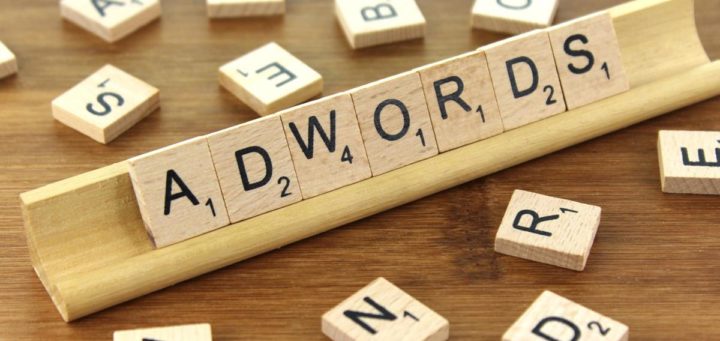Is this the first you’re hearing of AdWords Editor? We’re not surprised. It seems a lot of AdWords users have never even heard of or thought of using the tool to help in managing their advertising. To give you a bit more insight into why we think this application is so cool, check out these top benefits of using the Editor for your PPC campaigns.
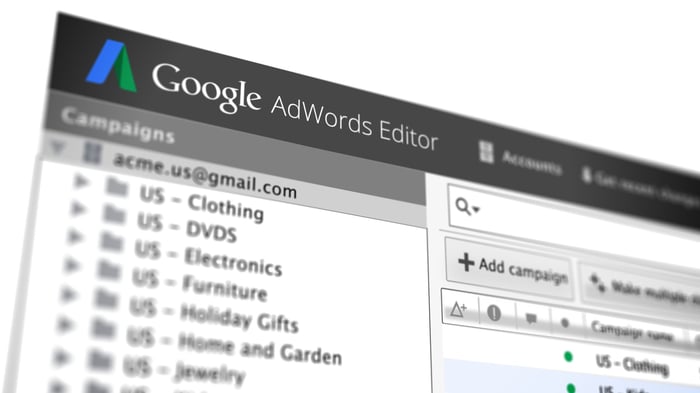
5 Top Benefits of Using AdWords Editor
Any advertiser with any size account can use AdWords Editor, but it’s especially useful for accounts with multiple campaigns and long lists of keywords or ads.
Make Multiple Changes at Once
Bulk editing tools means that you have the ability to make multiple changes to campaigns, ad groups, and keywords, all at the same time. This means you don’t have to enter one keyword at a time, which can potentially take a significant amount of time depending on how many keywords you want to focus on. You can also undo and redo any of these multiple changes, multiple times, while editing your campaigns.
Ability to Copy & Paste
Any Editor user can easily copy ad groups or groups of keywords and paste them into different campaigns or even different accounts, allowing you to quickly duplicate campaigns and then activate in real-time. This is useful in the case of implementing geo-targeting: for example, you may want to have the same campaign running in each geo-targeted location. You simply build out the template campaign, and then copy and paste it to build out the campaign tree and create multiple campaigns at once.
Search and Replace Text
In conjunction with the copy and paste functionality, the search and replace tool allows you to copy, paste and replace text, which means you can create a new ad group with all new keywords and new ads…all in less than 10 seconds! Using search and replace, you can pick exactly what you want to replace: the entire ad text, headline, description lines, or the URLs.
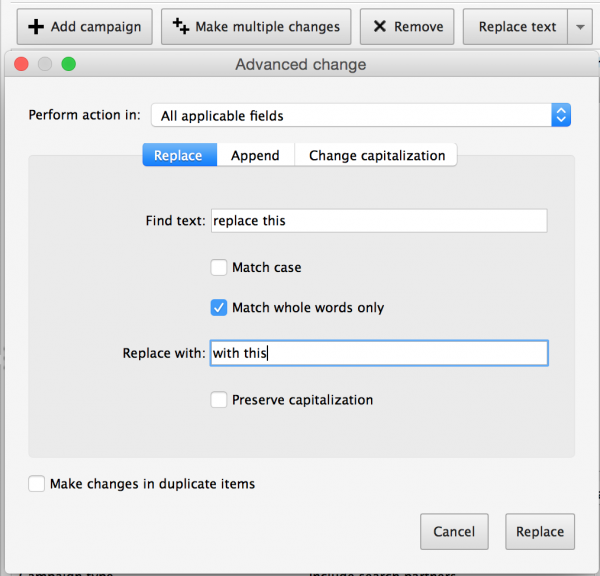
Offline Draft Edits
As mentioned above, you can make continuous draft edits in your AdWords Editor, even when offline. You only need the connection once you want to upload your changes or refresh your account.
Import/Export
AdWords Editor allows you to make changes to your campaigns via excel and upload them (via .csv files) to your account. This is especially useful for making multiple or large-scale changes, especially if you have users who are much more comfortable using excel.
You can also export any data from the Editor, so if you want to sort your campaign data, add filters, or easily report in an editable format, you can do so as well.
Recent Updates
There have been a number of recent updates to the AdWord Editor application, including the release of 11.1.2 at the end of August.
The specific changes are:
- Replace text: AdWords Editor can replace text in final URLs and final mobile URLs.
- Ad group targeting: Fixed an issue that warned users that an ad group had no targeting criteria, even if a mobile app or mobile app category was targeted.
- Negative search: Improvements to the accuracy of negative search.
- “Default:” and “any:” searches: Includes final URLs and final mobile URLs.
- Cost per conversion stats: Downloaded with stats sync.
You can keep track of future updates via Google+.
For more information about Google Adwords, and how you can run the most successful campaigns, download our free guide to PPC campaigns, below.