Learn the RIGHT Way to Use Instagram Stories [Video]
Instagram Stories just launched in early August, and has already taken off for both personal users and brands as well. Similar to SnapChat, but on a platform with a much larger and more established user base, there are ways to use Instagram Stories for your business. We’ll see if this new feature is here to stay, but don’t be afraid to get your hands dirty and try it out!
1. Not Using Them
Any Instagram Stories show up across the top of the screen in chronological order (at least until they disappear after 24 hours), and are the first thing someone sees.
 When I’m logging in regularly, the first thing I look at are the Instagram Stories, followed by the regular feed, if I even have time to go through it and haven’t gotten bored at that point (as long as I’m on a wifi connection). What this means is that brands and their Stories will be more top of mind, especially if you’re one of the early adopters of this feature.
When I’m logging in regularly, the first thing I look at are the Instagram Stories, followed by the regular feed, if I even have time to go through it and haven’t gotten bored at that point (as long as I’m on a wifi connection). What this means is that brands and their Stories will be more top of mind, especially if you’re one of the early adopters of this feature.2. Not Being Authentic or “Off the Cuff”
The difference between creating a video that’s more permanent on YouTube or Facebook Live and an Instagram Story, is that the latter are more short, genuine and current, and don’t have to be planned out. It’s basically a window into what’s happening at the present moment, that will disappear after 24 hours. The videos or photos that you take are only 10 seconds long at the most, and will only be short windows into what’s happening. And if you don’t want it to stick around, it’ll be gone after a short while!As a result, you can be more candid and show a snapshot of what’s happening at a given time, without having to do so much advance planning. It’s great to be able to shoot a quick “behind the scenes” look into your business, or what you’re up to at a given time in your day (for personal brands). Are you a fashion stylist? Do a shoot of what’s happening on set! Or if you’re an ice cream shop, give everyone a peek while you’re making your product. This will give more personality and authenticity to your brand.
3. Not Saving your Story for Other Uses
Although your Story will disappear in 24 hours, you can always download and save your videos or images to your device before or after shooting, and then re-use them either on your regular Instagram feed or on another platform if it’s something that is worth repurposing or keeping.
Don’t forget to Save whatever content you produce if you don’t want it to disappear for good!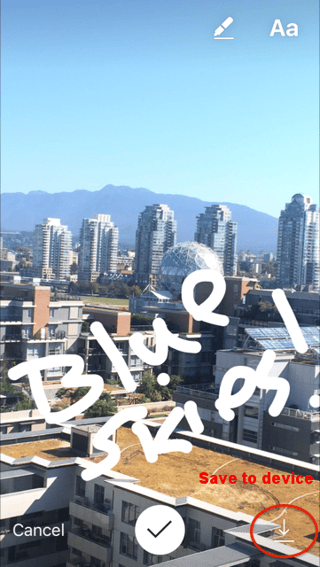
4. Not Responding to Messages
While other users currently can’t Like or comment on your Stories, they can send you a Direct Message. If you do give viewers the option to send a message from your Story, make sure to keep an eye out for them so that you can respond to and engage with your audience.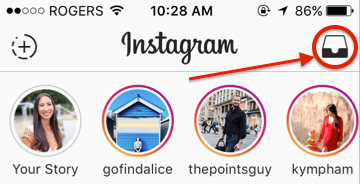 You can find these in your regular Message Box on the top right-hand side of your screen. Keep in mind that if someone responds that isn’t following you, you’ll get a message request, so you won’t be notified that someone sent you a message about your Story. And don’t forget to view other people’s Stories and send them messages as well. Remember what social platforms are all about – engagement!
You can find these in your regular Message Box on the top right-hand side of your screen. Keep in mind that if someone responds that isn’t following you, you’ll get a message request, so you won’t be notified that someone sent you a message about your Story. And don’t forget to view other people’s Stories and send them messages as well. Remember what social platforms are all about – engagement!
5. Not Checking Your Stats
One thing that you should never forget to do is to check your stats! Just like in SnapChat and other platforms, you can take a look at your Story and swipe up on the screen to see who has viewed it.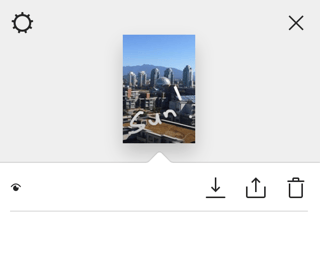
You’ll see the number of viewers and the names of those who have tuned in. Get a sense of who and how many are watching, so you can understand if this is an effective use of your time! These stats are only visible to the Story creator, while the Story is still live.
Summary
To summarize, Common Mistakes when Creating Instagram Stories include:
- Not Using Them
- Not Being Authentic or Off the Cuff
- Not Saving your Story for Other Uses
- Not Responding to Messages
- Not Checking Your Stats
Now that you understand more about what common mistakes to avoid when using Instagram Stories, make sure to check out our recent blog posts covering more useful social marketing tips.


![3 Copywriting Skills to 3x Results [Video]](https://umamimarketing.com/wp-content/uploads/2020/10/typewriter-720x341.jpg)