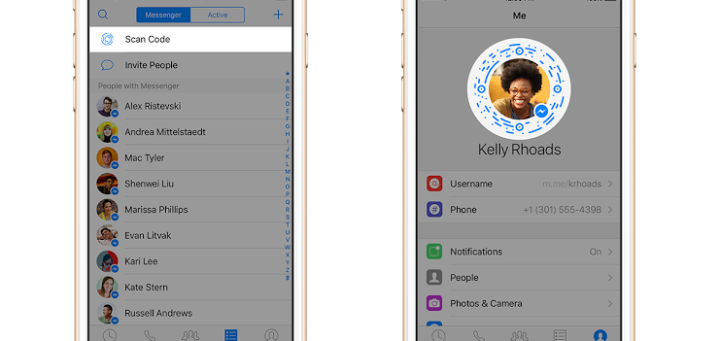As Facebook describes, “Parents are using it to share moments in their kids’ lives with their extended families. Athletes are giving people a window into their training. Chefs are bringing their fans into their kitchen. Journalists are hosting global conversations on topics they care about. Aspiring musicians can now put on a live concert for their friends. Many people all over the world are using Facebook Live in many different ways to talk to and interact with the people that matter most to them.”
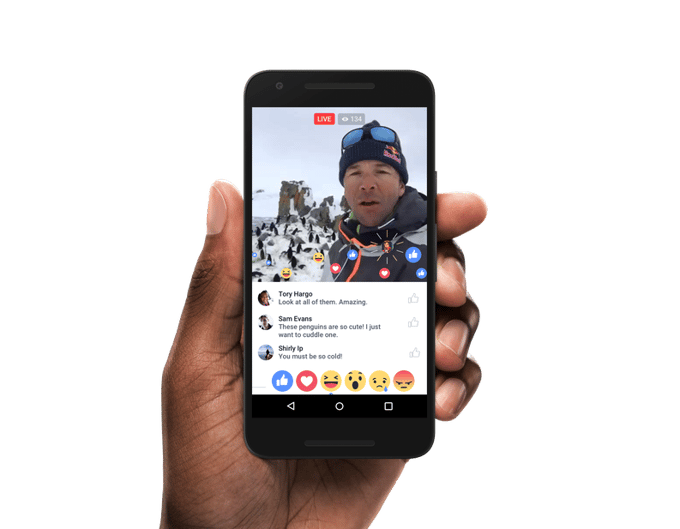
So how can you make use of this new tool in your social media marketing strategy? Here are some tips to get you started.
How to start using Facebook Live:
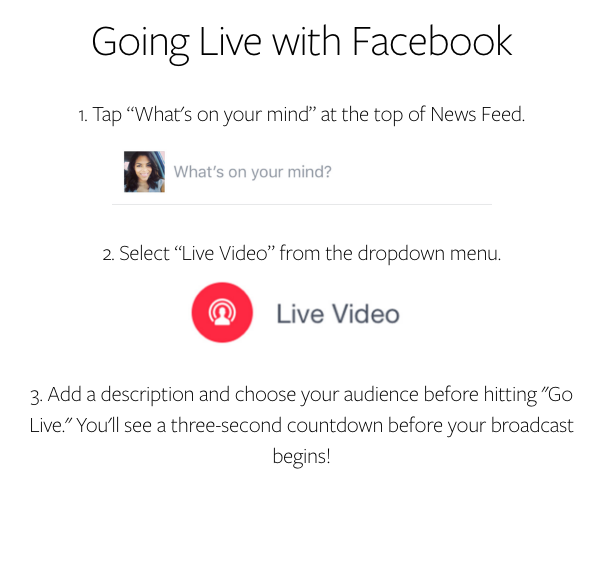
During your broadcast, you’ll see the number of your viewers, the names of viewers who are tuning in and a real-time stream of comments and reactions. Broadcasts can last up to 90 minutes, and when your broadcast ends, the video will be published to the page or profile so that other viewers who missed it can watch at a later time. You can also remove the video post at any time, just like any other post.
Tips to Improve your Live Experience:
1. Live in Groups or Events
Live in Groups or Events allows you to broadcast a realtime video directly to a group of people in a Facebook Group or as part of a Facebook Event. For example, if you are hosting a concert and have a Facebook Event set up as part of your efforts to market the show, perhaps you can give a “backstage pass” to those attending and give a tour of the bands getting ready to perform. Or you can directly connect with users in a Group setting, by hosting a live Q&A session or product demo.
2. Interact with your audience with Live Reactions
Facebook Live is an awesome way to interact with your audience in real time. You can say hello to them by name, answer their questions, respond to their comments and check out their live reactions to see how your broadcast is going. Nothing will make your viewers feel more valued than direct and individual attention.
3. Schedule broadcasts
Scheduling broadcasts in advance will help build your live following. Advertise your “Live Q&A for 10am tomorrow”, or “new product demo — we can’t wait to show you what’s new!” to build anticipation and a following for your next live broadcast. Your viewers can also set up notifications that will ping them when you’re about to go live, so they can tune in right away.

However, although you should try to schedule your broadcasts in advance, make sure you still keep them spontaneous, as that’s the best part about Facebook Live!
4. Go Live often (but space them out!)
Facebook ranks Live videos higher in the newsfeed than other videos and posts, so try to make sure that your Live posts are spaced out between your regular posts, or those regular posts won’t be seen by most viewers who focus on the top of the newsfeed.
5. Write compelling headlines
Intrigue viewers to tune into your broadcast with compelling descriptions or headlines of what your broadcast is going to be about. If you want live audience commentary to be a part of your Live video, make sure you tell people in your headline; for example: “Comment below to ask a question!”
6. Re-introduce yourself
Keep in mind that viewers may be tuning in at different starting points throughout your broadcast as they see your video pop up on their newsfeed; so if someone starts watching when you’re 30 minutes in, they may not know who you are, or what you are talking about…and it might be confusing to catch up. Make sure you reintroduce yourself multiples times throughout your broadcast, and you’ll avoid any viewers falling behind.
Just like any other videos on Facebook, you have the ability to view your performance analytics for your Facebook Live videos as well. You can analyze:
- minutes viewed
- unique viewers
- video views
- 10-second views
- average % completion
- peak live viewers
- people reached
- reactions
- comments
- shares
These metrics will help you understand how successful your videos can be, and what you might be able to do to make further improvements.
We hope this has been a useful starting point for your new venture into social media live broadcasting, and we look forward to seeing how brands continue to use this new platform to interact and connect with their audiences.
For more information on other Facebook advertising opportunities, check out our free, downloadable eBook.