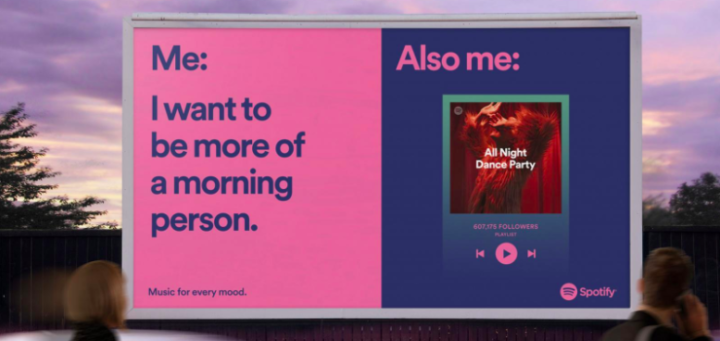Enter ad extensions.

What is a Google Adwords Ad Extension?
In Google Adwords, an ad extension is the ability to extend the reach of your ad with additional information. There are many different types of extensions and each one shows people more reasons and ways to choose your business, such as links, phone numbers, or promotions.
Google estimates that enhancing your ads with extensions usually increase those ads’ click-through-rate (CTR) by several percentage points — without any incremental cost.
How do they work?
You can add extensions at the account level, campaign level or ad group level, and they work on an automated or manual basis.
Automated extensions
Automated extensions are great because they require no setup and are automatically added when AdWords predicts they’ll improve your performance. Here are some examples of automated extensions:
- Automated Call Extensions: When your website indicates that your business goals include getting people to call you, AdWords may set up automated call extensions. Using a mobile phone, people can click this extension which will call the number provided.
- Dynamic Sitelink Extensions: If you run a restaurant, sitelink extensions can display your hours of operation, menus or delivery options
- Dynamic Structured Snippet Extensions: These snippets include additional descriptive text about the products or services your business offers
- Automated Location Extensions: These extensions will help people find your business by showing your ads with your address, a map to your location or the current distance to your business. These can also include phone number or call buttons.
- Seller Ratings Extensions: These extensions show both descriptive text about your products or services, as well as star-rated reviews, so users can see a business’ quality direct from the ad. These will only be automatically added when AdWords predicts they will increase your ad’s performance.
- Previous Visits: This extension will tell users how many times they’ve previously visited your site, and the timing of the last visit (Ie: “Today” or “Yesterday”).
Manual extensions
Manual extensions, on the other hand, require a bit of set-up. To help with the setup, AdWords has the following recommendations:
- Use every extension relevant to your business. They are free to add, and they’ll only show if they are predicted to improve your ad’s performance.
- If it makes sense, consider adding extensions at an account or campaign level (vs. just at the individual ad level).
- Select extensions based on your business goals or advertising goals
Here are the available manual extensions that can be used:
- Location Extensions: Location extensions can include your location, a call button, or a link to a page on your site.
- Affiliate Location Extensions: If you sell your products through retail chains, these extensions can help people find nearby stores that sell your products.
- Callout Extensions: Add additional text to your ad, such as “24×7 Support” or “Free Estimate”. These will help people to continue to convert offline.
- Message Extensions: These will encourage people to send you a text message directly from your ad.
- Call Extensions: Just as these sound, these extensions provide your phone number or a call button directly on your ad.
- Sitelink Extensions: Link directly to a specific page on your website with these extensions.
- Structured Snippet Extensions: Use these to showcase specific information such as listing your products or services.
- Price Extensions: You can detail your products or services with their price, so your viewers can browse directly from your ad.
- Review Extensions: Highlight third-party reviews, awards, or positive write-ups in these extensions.
- App Extensions: These extensions encourage people to download your app (for Android and iOS devices, including tablets).
When will they show on your ads?
Adding extensions at the ad, campaign or account level does not mean they’ll show up every time your ad is displayed. Firstly, in order for your extensions to show, AdWords requires a minimum Ad Rank. Ad Ranks are calculated by combining your bid, the quality of your ad and landing page, and the expected impact of extensions. So you may potentially need to increase your bid or ad quality (or potentially both).
Another factor is based on your ad’s rank on the Google search results page. If there are other ads in higher positions than yours, those ads get higher priority to have displayed extensions. Again, this can be improved with an increased bid or increased ad quality.
Extensions will also only show up when the extension (or combination of extensions) is predicted to improve your performance.
—
Ad extensions will enhance the look of your ads, giving them greater visibility on the search results page, and providing valuable information to your potential customers from the first interaction. Extensions will make your ads more targeted and more relevant, increasing clicks for the same cost per click you would have paid without them. So you can go big on your ad extensions, without going big on your budget!