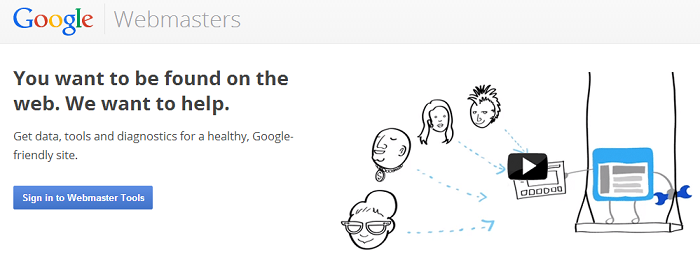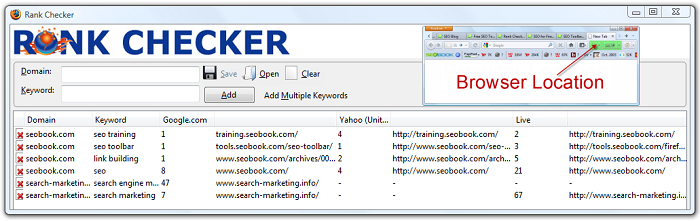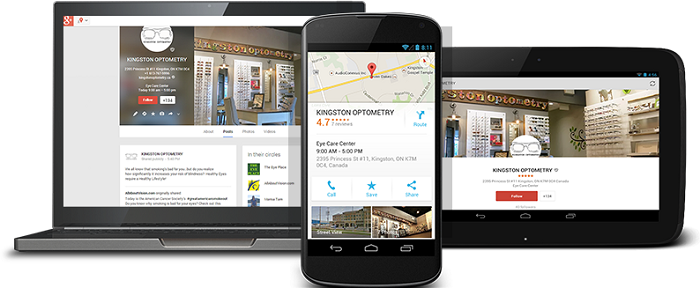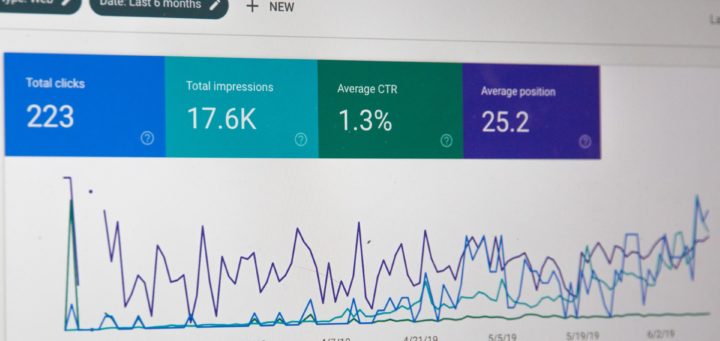Beginner's Guide: Our Favorite SEO Tools
Search engines are constantly striving to provide the best possible results, in order to stay relevant and popular. To do this, they return website results that have specific traits, found by delving into those websites’ meta information and a multitude of other factors, and ranking them accordingly. Your awareness of these traits is necessary; as noted in our previous post on the importance of SEO, ongoing maintenance of your website is a must in order to keep increasing and maintaining rankings and stay competitive.
The traits that seem to be most pinpointed for relevance and usefulness are as follows:
- Websites that are professionally designed, managed and contain quality, fresh, credible content
- Websites that promote usability: they are easy to navigate, easy to use and easy to understand
- Websites that provide information most relevant to the search query
Reading this, you’re probably starting to realize that user experience is more important than you may have previously been thinking. Lucky for you, this post will help you take the steps to fix that view, and start focusing on the SEO work you need to do to continue building and promoting your site. But any rebuild project needs tools, and the very best ones, to make the job run smoothly. Below is a list of our favorite SEO tools that will help get you and your website the highest-ranking results.
Google Analytics
As evidenced by our previous post, we are big fans of Google Analytics and all that it has to offer – especially as a free service. Google Analytics can really help to foster and boost your SEO activity, by helping you find out important information as to where your visitors are coming from, what they are clicking on, and how they have found you. You’ll find this information in Google Analytic’s SEO Reports section:
The SEO reports in Google Analytics appear under the Traffic Sources section in the My Site tab of Analytics. These reports provide the following general data about your site’s performance in Google Web Search results:
- Queries users typed to reach your site
- Number of impressions of your website’s URLs in search results pages
- The number of clicks on your website’s URLs from search results pages
- The ratio of clicks to impressions for your website’s URLs
- The average position of your website’s URLs in search listings
- The pages users landed on when clicking on search results listing your site
All of these statistics will offer invaluable information that will help you improve your SEO and reach your target audience.
Google Webmaster Tools / Bing Webmaster Tools
Both Google Webmaster and Bing Webmaster tools offer a more advanced perspective on planning and improving your search results. The best way to understand Google and Bing Webmaster is that they give you the opportunity to view your website in the same way that Google and Bing search engines view it: these tools help give you insight into which pages are being indexed on your site, which keywords are the most popular, what links are pointing to your site, etc. etc. Webmaster tools provide you with another way to delve into the data that your website and website traffic provide, and use this information to truly understand how your site is performing and how you can improve your user experience to boost your overall SEO strategy.
Google Adwords Keyword Planner
Google Adwords Keyword Planner is another free tool that comes with any Adwords account. This tool will help you determine how a keyword or set of keywords might perform on your site and within your campaigns. You can use Keyword Planner to:
Research keywords. Need help finding keywords to add to a new campaign? Or, maybe you want to find additional keywords to add to an existing campaign. You can search for keyword and ad groups ideas based on terms that are relevant to your product or service, your landing page, or different product categories.
Get historical statistics and traffic estimates. Use statistics like search volume to help you decide which keywords to use for a new or existing campaign. Get estimates, like estimated clicks, to get an idea of how a list of keywords might perform for a given bid and budget. These estimates can also help guide your decision on which bids and budgets to set.
Keyword Planner will help you figure out what your customers are searching for, and then use that information to get more traffic to your site.
Rank Checker
Seobook.com offers a free search engine ranking tool for Firefox, called Rank Checker. Although it’s not the optimal rank checker available today, it is free, and it does work. The Firefox Rank Checker allows you to run reporting and check your website rankings in Google, Bing and Yahoo Search, and allows you to stay on top of your rankings within a given period of time. You can use this information to review your rankings status, monitor trends, and stay on top of search engine algorithms – and know when they change (if your rankings suddenly change).
Position.ly
As a better alternative to Rank Checker, Position.ly is a great paid tool that will also help you track not only search rankings, but a slew of other informative data as well, including:
- Competitor Analysis: track your competitors’ keyword performance and learn what differentiates you from the industry and how you maintain top rankings
- Backlink Checker: analyze, discover and control your backlinks (who is linking to your website, and when) and build a healthy profile that will improve your SEO results
- Report Builder: generate customized, branded, relevant and useful reports with functional data, exported in a multitude of formats
- Website optimization: analyze your website’s optimization and fix any potential issues to make your website as SEO-friendly as possible
Depending on the requirements of your business and budget available, it might be a good option to look into Position.ly as a valuable tool for your marketing strategy.
WhiteSpark
WhiteSpark is our pick for targeting location-specific SEO. This tool helps businesses increase their local visibility and become more easily searchable online. It allows your to run local rank checkers, to find out how you are ranking in specific locations (rather than just across Canada, or the USA). Their local citation finder averages 545 citation sources per keyphrase (a citation is any mention of your business on the web, with or without a link ie: Company name, Company name and address, etc.). WhiteSpark will search the internet to find all citation site listings for the top ranking sites, to help you begin building your own citations and improve your rankings.
Yoast WordPress SEO
Yoast’s WordPress SEO plugin is our preferred plugin for WordPress websites. It’s very popular for many SEO experts as it helps you optimize your website with just one plugin: it offers a built-in content analysis tool that will help you review your content for SEO quality and optimize your meta descriptions and site titles; it also helps to generate automatic XML sitemaps, which help to inform search engines about URLs on a website that are available for crawling, making the search engines able to crawl a website more intelligently. If you are presently using WordPress to manage your website, you should definitely download this free plugin to help get your content optimized as quickly and easily as possible.
SEOPresser
SEOPresser is similar to Yoast WordPress SEO, although it is a paid WordPress plugin tool. SEOPresser reviews your website content and makes real-time improvement recommendations, by publishing on-page SEO scores to tell you what you are doing right, and what you aren’t. It also offers a very useful over-optimization checker tool. This tool scans your site content and helps you reformat and make adjustments to bring your optimization back to optimal levels (as over-optimizing can harm your rankings as much as under-optimizing).
Another fun feature is SEOPresser’s automatic keyword decoration. It lets you automatically decorate keywords with Bold, Italic, and Underline formats, as search engines tend to favor keywords that are decorated. All of these automated services do all of the in-content SEO work, letting you focus on the actual content.
Google Trends
Google Trends is a highly underrated tool that allows you to compare trending items in terms of popularity and keywords used. What does this mean? Well, it means that this free tool gives you the ability to track the popularity of a keyword or key phrase over a certain period of time, in comparison to competitors, your company’s own historical results, and even seasonal changes. The information is displayed in an easy to read graph, with tips on related searches, and will allow you to more easily understand your audience, your competitors, and what popular content that you should focus on to bring in more traffic.
Google My Business
Google My Business puts your business’ information on Search results, Maps, and Google+, so that customers can easily locate you…whether they are using a laptop, iPad, or Smartphone. The information provided is something that we find useful on almost a daily basis: telephone number, address location, hours of operation, and even Google reviews. Customers can easily access your business content and leave reviews, ratings, +1 endorsements and even shares to social media. This verified and reliable business information could be one of the first things your visitors see when searching for your website, so you must always make sure it’s up to date and accurate.
This list of SEO tools is just a starting point; there are many more options available to you to test out on your website and your business. The free tools are always a great plus, for obvious reasons, but if your budget allows you should really look into a few of the paid options which will help give you additional data and insight into your SEO results, and what can do to improve them. For further information on any of the tools listed above, or your SEO strategy in general, please contact us.
What are your favorite SEO tools? Are there any we’ve missed? Please leave us your comments below!