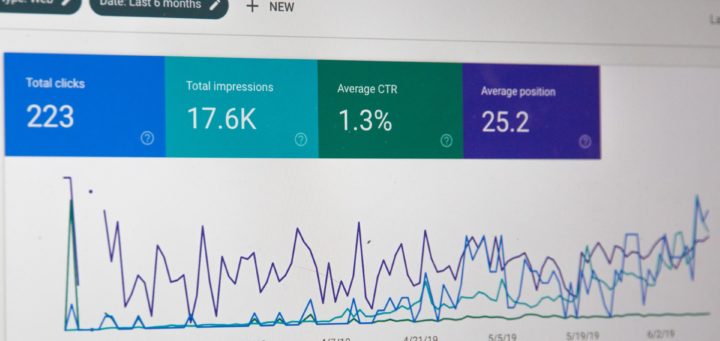Exploring the New Google Search Console
Google launched a new version of the Search Console (formerly known as Google Webmaster Tools) at the beginning of 2019. They redesigned the tool to help improve your focus on specific tasks for your site, such as monitoring site traffic and fixing crawl errors.
While the process to set up a new Search Console account remains basically the same, there are a number of new or improved reports and tools in the updated version. Let’s explore these changes!
High-Level Summary of Changes
Google has provided a high-level summary of the changes to help with your migration between the two versions:
- Sixteen months of search traffic data, versus three months in the old product
- Detailed information about a specific page, including index coverage, canonical URL, mobile usability, and more
- Tracking flows to help you monitor, fix, and request a recrawl of pages affected by crawling issues.
- New and improved reports and tools, described next.
- Works on mobile devices.
While some of the old tools and reports may still work for you, Google highly recommends familiarizing yourself with the new versions as soon as possible, as these old reports will eventually be removed.
Let’s take a look at some of the biggest changes that may impact how you will use Search Console going forward.
New or Improved Reports / Tools
Performance Report
Performance Report is the new version of the old Search Analytics tool. While it still provides the same metrics relating to your site’s performance in Google Search results, it also now offers the ability to access 16 months of historical data, along with an updated interface.
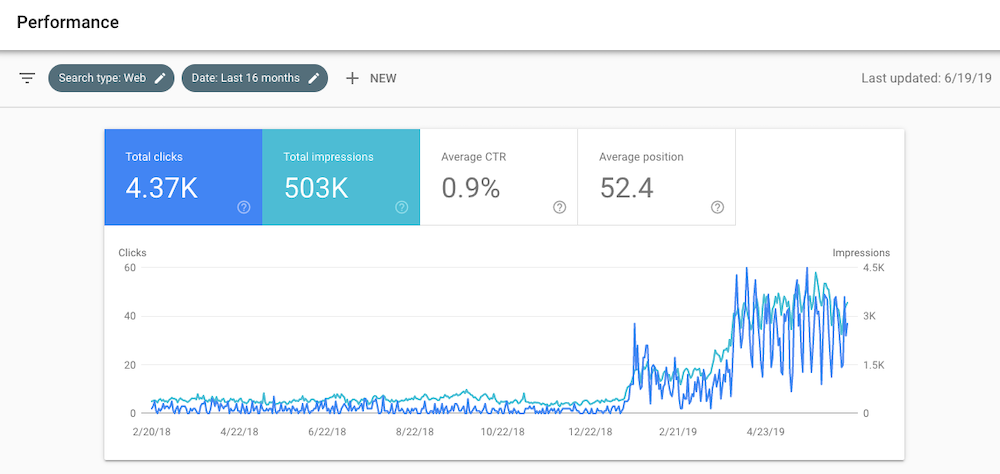
Index Coverage Report / URL Inspection Tool
Previously reported in the Crawl Errors report, crawl errors are now detailed in the both the new Index Coverage Report and URL Inspection Tool.
The Index Coverage Report is a site-level report showing which of your pages have been indexed, and if any issues were encountered during the indexing. The summary page details the results for all URLs grouped by indexing status (error, warning or valid), and then detailed below is the reason for that reported status (for example, pages that are 404s or blocked by robots.txt). Each row is clickable through to a further detailed report, which shows more information about the issues for all URLs within the same status. If you have cleared a known issue, you can also request a re-index of your site here.
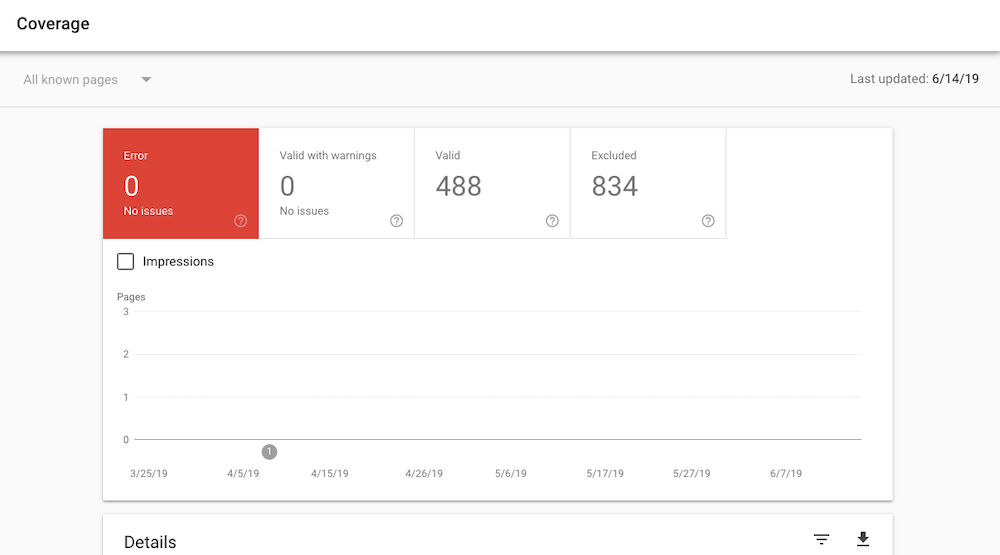
Complimentary to the Index Coverage Report, the URL Inspection Tool provides detailed indexing information at a specific URL level, and allows you to see the current Google Index information about a URL in your property. You can use this tool to test whether a site on your page is able to be indexed, why a live page cannot be indexed, to request an indexing for a new or updated URL, and also to view a screenshot of how a Googlebot views a specific page.
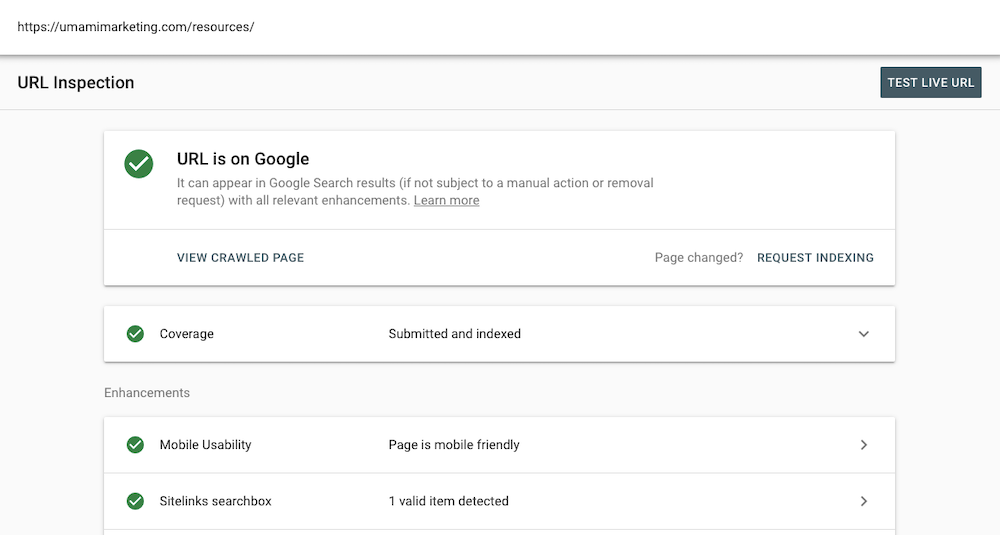
Links
The new version of the Links report replaces both the Links to Your Site and Internal Links reports from the old Console. This tool still details which sites link to you the most, what pages are the top linked, top linking text, which top sites link to you, and more. Besides combining two report datasets into one, the new Links report also has been updated to contain more reliable link counts.
Deprecated Reports / Tools
HTML Improvements
The old HTML Improvements report has been deprecated in the new Search Console, and no equivalent report has been or will be created. Instead, Google recommends that you follow best practices for creating good meta data (page titles and snippets) within your page content.
Android Apps
As of March 2019, Android Apps are no longer supported as a property in Search Console. App indexing is now handled through Firebase.
Property Sets
As of March 2019, Property Sets are also no longer supported due to the limited usage of these sets.
New Processes
Here’s a quick summary of new ways to perform some of the old tasks you used to manage in the old Search Console:
- Add a new property: Read the new property flow. All properties are now listed in the dropdown list in the navigation bar in every page. You can remove a property from the list to stop receiving notifications about it.
- Manage users and permissions: Use the new user management page in Search Console.
- Change properties: Use the property selector dropdown in the navigation section of the document.
- Check for robots.txt or noindex: Use the URL Inspection tool to inspect robots.txt and noindex status for an indexed or live version of a page.
- Test Googlebot’s ability to fetch a page: Use the URL Inspection tool to run a live test of the page.
- Upload a sitemap: Use the new Sitemaps report to upload sitemaps. Uploaded sitemaps will be tested immediately.
- Debug rich results: Use the Individual Enhancement reports visible in the status page.
- Look for site-level indexing errors: Use the Index Coverage Status report to view indexing stats at the site level.
- Look for page-level index errors: Use the new URL Inspection tool to learn detailed crawling issues for a specific page.
- Request a page crawl: Inspect the live page using the new URL Inspection tool and request a recrawl.
- Inspect a live page: Using the new URL Inspection tool. Screenshots of the Googlebot requested page are now available.
- Read site clicks, impressions, and CTR (Search Analytics): Use the equivalent Performance Report.
- Users and permissions and verification details are still accessible through the settings icon
on the navigation panel.
Currently Unchanged
Google is still working on migrating old features to the new Search Console; in the meantime, you’ll need to still access a number of these currently unsupported features through the old interface:
- Crawl Stats data (pages crawled per day, KB downloaded per day, page download times)
- Robots.txt tester
- Managing URL parameters in Google Search
- Data highlighter tool
- Reading and managing your messages
- Change of address tool
- Setting preferred domain
- Associating your Search Console property with an Analytics property
- Disavow links
- Removing outdated content from the index
—
As Google continues to work on moving all features to the new Search Console, it will be interesting to see new improvements and functionality, and how any updated features will help you to manage your site going forward.