Google Analytics 101 Pt.2 - Conversion Tracking and Goal Setting
What you’ll learn about Google Analytics conversion goals:
- Conversion goals are objectives you can set within Google Analytics to track how your audience is engaging with your website
- Your conversion goals should align with your overall business goals
- We have provided step by step instructions on how to set them up
In part 1 of our Google Analytics 101 series, we covered the intensive and often overwhelming data of the platform’s home page — which includes conversion goals and their performance. Today, we’re taking a deeper look at conversion goals and how you can track performance against them.
We’ve covered the importance of conversion marketing in the past and today we’ll be walking you through how this plays out within the Google Analytics platform. Setting goals in Analytics is a great way to narrow down the information the platform provides and gather insights as to where your website is performing and where it is dragging in regards to the your business goals.
First: What Are Conversion Goals?
On the Google Analytics platform, conversion goals track actions on specific areas of your website that could potentially convert visitors into customers.
When it comes to our website goals, every page has a purpose and should have a goal to measure its success with your audience. While you might think that page views and visitors are all that matter, there’s a lot more to keep top of mind. Your pages should drive your audience to make a purchase, provide an email address, download a resource, or fill out a contact form. These are all things that prove your website is actually impacting your business.
How Do You Set Them Up?
When it comes to setting up goals in Google Analytics, finding the goals tab is half the battle. From the home page, select Admin on the the top left of the window. This will take you to a page with three different columns; Account, Property, and View. In the view column, third from the top, you’ll see a tab labeled Goals.
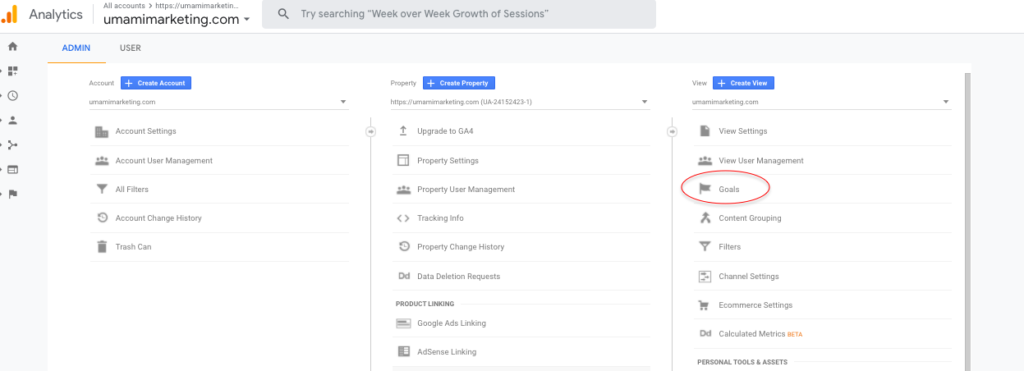
From the goals tab, at the top left is a red ‘+ New Goal’ button. click this and you’ll see the setup process below. To illustrate how to set up goals, we’ll be using the example of “downloading a resource.”
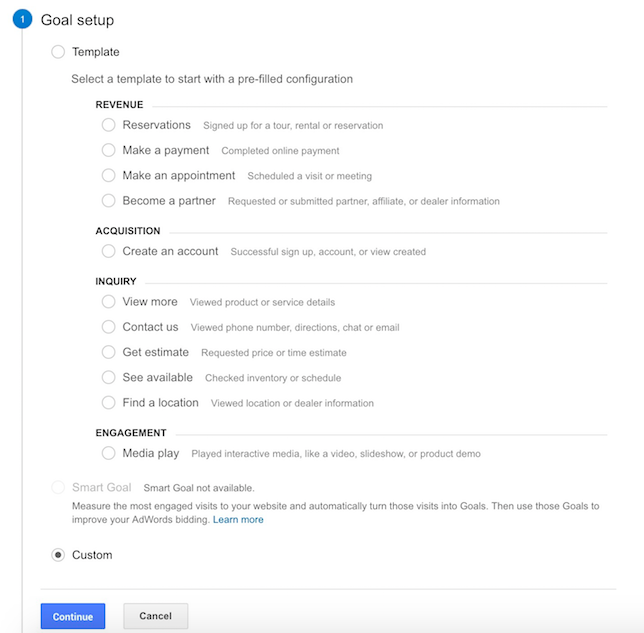
As you can see we’ve clicked custom at the bottom of the goal set up page. We want to know how many email captures (the website conversion) that a single, downloadable resource generates. To do this, we’ve set up a ‘Thank You’ page that is only generated once that specific resource is downloaded. This is the destination of our goal.
By tracking how many times this page is generated, we can quantify how often the resource is being engaged with.
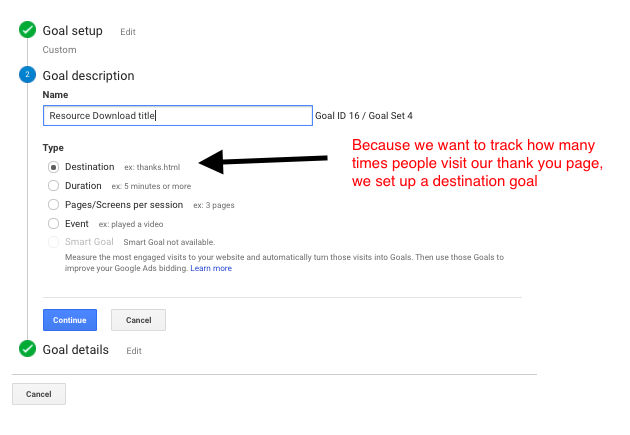
Be sure to name your Goal something that will be easily identifiable. Over time you’ll likely have several goals set up simultaneously and it will be a lot easier to manage with clear titles.
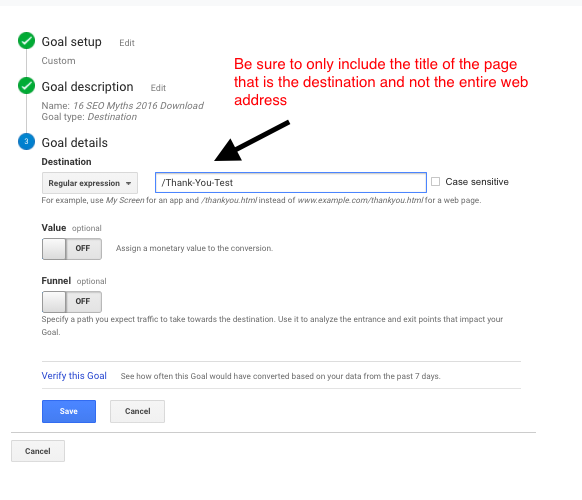
Now that you’ve entered the URL slug that will record the conversion, you’ve completed the setup of this specific goal.
What Kind of Conversion Goals Should You Set?
Ultimately the conversion goals you set in Google Analytics should reflect your overall business goals. Are you a digital agency trying to build authority or generating leads? Maybe you’ll set up a goal to track when someone subscribes to your newsletter. Perhaps you’re not sure where your call to actions should be placed. By tracking the click through rate of several CTAs, you’ll be able to see quantifiable evidence of which ones are converting visitors to warm leads and subscribers.
If you’re selling physical products you can set goals to track which items are most sought after and purchased and how that products page is being found. You might A/B test its add-on call to action to see what products it best complements. You can also set event goals to find and analyze the patterns customers take to access various products or pages of your website.
In addition, you can set duration goals to determine how engaged your audience is with your page by testing how long people stay on your blog, for instance. You may find that around three minutes is the sweet spot for your audience and adapt your blog writing to favor that length of time.
Bottom Line
The conversion goals you set can give you valuable information about how your audience is interacting with your website. This will allow you to decide on where to apply conversion marketing principles — be it micro conversions or macro. That said, your goals should track the essential metrics that equate to business success for you. Some key areas to explore might be:
- Lead generation
- Email captures
- Content engagement
- Customer journey
- Newsletter signups
- Resource downloads
- CTA placement
Your website isn’t the only area you should focus on conversions. Check out The 5 Types of Conversions to Track in Google Ads, and get in touch with us today to see how we can help. Sign up today for a free inbound acessesment in the banner below.
Photo by Mauro Gigli on Unsplash


