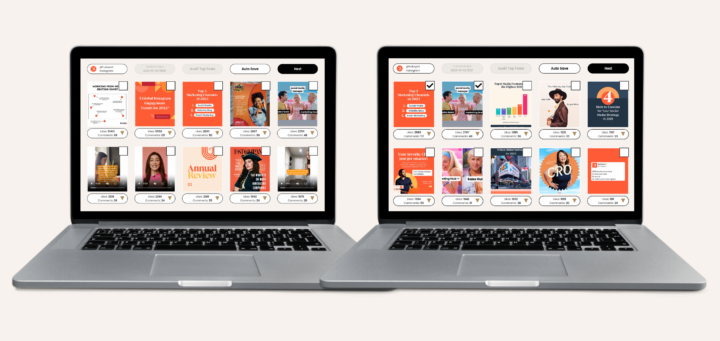How to Analyze User Analytics to Increase Conversions
Human behaviour can be fickle and unpredictable, but marketers don’t have to navigate this world blindly. There is a plethora of user analytics available to help us understand the actions and behaviours of visitors to our website, and why they may or may not be converting into paying customers.
Here are a few tips to help you analyze your user data and make the necessary changes to improve your conversion rates.
Understand Site Search Data
Site Search lets you understand the extent to which users took advantage of your site’s search function, which search terms they entered, and how effectively the search results created deeper engagement with your site.
Providing users with a search box on your site and then tracking what they enter into it can show you exactly what they are looking for, and in their own words. If you have a search box on your website, you can find this data tracked in Google Analytics under Behaviour –> Site Search –> Overview. Internal site search analysis is valuable way for site owners to understand their users’ intent because it’s able to show what keyword the user is typing in to tell us exactly what they are looking for.
It also provides a good understanding of the navigational efficiency of a website. If a landing page contains the right information and the right call to action on it, users shouldn’t need to search the site to find what they are looking for. For example, if you have an online store and find that the majority of your site searches are for a specific product or brand, then you should make the appropriate edits to your home or landing page so that this product is front and centre.
Another useful output of Site Search analysis is the % Search Exits metric, which is the Site Search equivalent of Bounce Rate. The % Search Exits details the rate of searches in which the user immediately leaves your site after searching (vs. clicking through to any of the results your site offered). The higher this rate is to 100%, the more you need to fine tune your site search functionity, as it means that your users are still not able to find what they are looking for, even after entering a keyword to search your site.
Analyze Your Bounce Rates
And within the same thread as % Search Exits is Bounce Rate. The Bounce Rate metric is the percentage of site visits in which a user leaves your website immediately from the landing page, without browsing any further. If you have a single-page website like a blog for example, then a high bounce rate may be normal, but for other sites that depend on users viewing more than one page, this could impact your conversions significantly.
Google Analytics offers a few suggestions to help you to examine and, ultimately, lower your Bounce Rate:
Examine your bounce rate from different perspectives. For example:
- The Audience Overview report provides the overall bounce rate for your site.
- The Channels report provides the bounce rate for each channel grouping.
- The All Traffic report provides the bounce rate for each source/medium pair.
- The All Pages report provides the bounce rate for individual pages.
If your overall bounce rate is high, then you can dig deeper to see whether it’s uniformly high or whether it’s the result of something like one or two channels, source/medium pairs, or just a few pages.
If a particular channel has a high bounce rate, take a look at your marketing efforts for that channel: for example, if users coming via display are bouncing, make sure your ads are relevant to your site content.
If the problem is more widespread, take a look at your tracking-code implementation to be sure all the necessary pages are tagged and that they’re tagged correctly. And you may want to reevaluate your overall site design and examine the language, graphics, color, calls to action, and visibility of important page elements.
Another factor that can significantly impact Bounce Rate is site speed. We’ve written another post on this with all of the best practices to follow to optimize your page speed, decrease your Bounce Rate and increase your conversions.
Audit Exit Points
As Google suggested, examining your Bounce Rate means taking an in-depth look at your site’s exit points and understanding why users might be leaving your site without browsing further or converting.
If users are exiting during certain points, like during the checkout process, then try going through it yourself and trying to understand any potential frustrations from your customer’s perspective: perhaps your shopping cart isn’t persistent and users are losing things they’ve added to it. Or maybe they don’t want to create an account and instead, checkout as a guest. Or perhaps they don’t want to complete the full payment form and are looking for the convenience of an integration with Paypal or Apple Pay.
If you have a high-bounce rate on what should be a converting page, then something is obviously wrong and every detail needs to be analyzed so that you can find a strategy that works.
Treat New & Returning Visitors Differently
If you’ve met someone and have already gone through the standard pleasantries (your name, your career, where you live, your family status, etc.), then you shouldn’t have to do it over and over when you see them again. The same goes for your website visitors: new visitors should be treated as new acquaintances and returning visitors should be treated as old friends.
For example, a first-time visitor to an online retail store could see a modal overlay, single-use promo code for their first purchase, whereas a returning visitor should have a different experience, including product recommendations or other relevant offers.
Audience analytics tools like Lotame or Fintenza can help you understand the attributes and behaviours of your consumers in order for you to display targeted content and improve your conversion rate.
—
There are so many things that can impact conversion rates, but analyzing your website users and their behaviours can help to mitigate this, and so should be a task that is monitored regularly, as part of your overall digital marketing strategy.
Image Credit: Kelly Sikkema on Unsplash