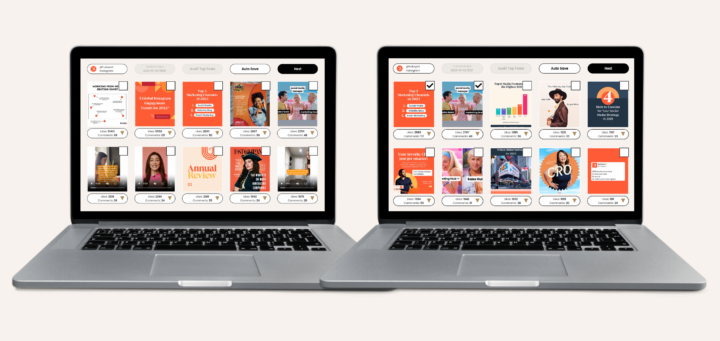8 Tips to Boost Your Instagram Business Account
The benefits of Instagram aren’t just limited to individual influencers. In fact, of the one billion accounts active on the platform, over 200 million of them visit a Business Profile daily, and one third of the most viewed Instagram Stories come from businesses.
As a fairly new social media option for most businesses, there might be some ‘unknowns’: features, tips and tricks that businesses may not be familiar with, which could help boost their instagram profile and their online social presence. Here are some of those tips and tricks to help you get started.
Direct Messaging
It’s now possible for businesses to manage their direct messages in a more efficient way. You can easily filter messages and flag important ones or ones not yet responded to, so you can ensure no messages are missed or ignored. Instagram is also working on a way for you to respond with “quick replies” to help you answer commonly asked questions using scripted messages.
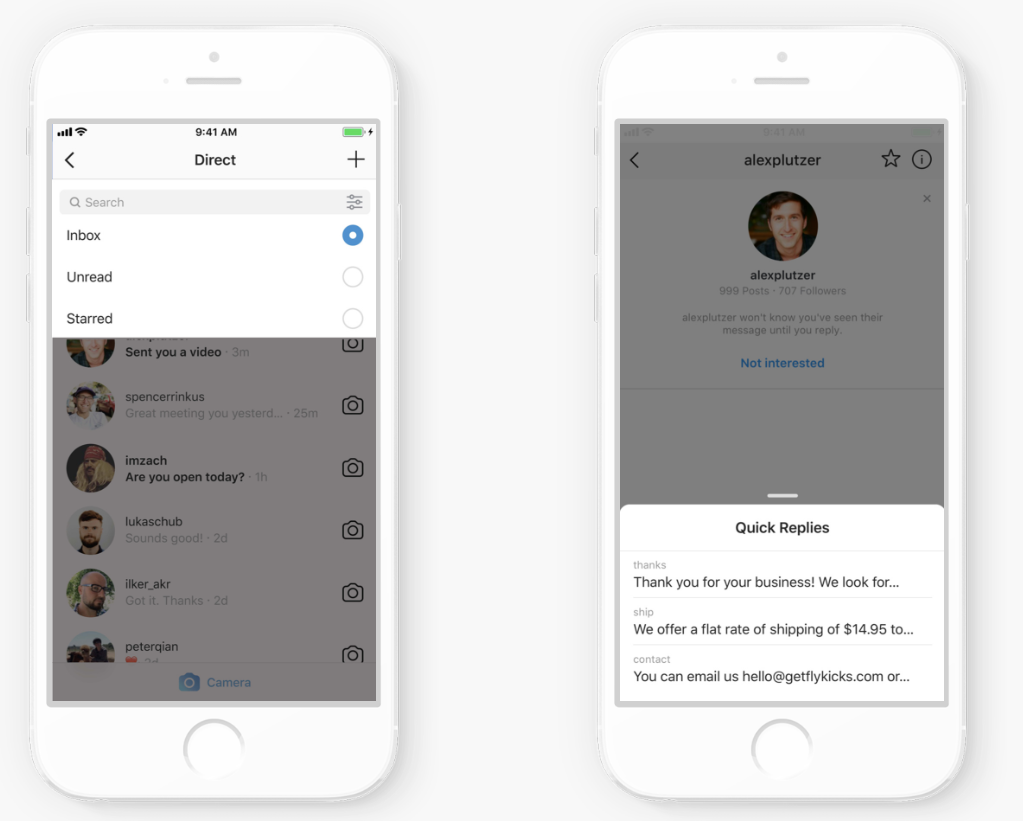
Add Unique Font to Your Bio
If a unique font or special characters are essential for your brand, then it’s important to include them in your profile bio. There are a few third party websites, like LingoJam or Font Space, where you can just copy and paste these unique fonts or characters directly into your bio.
Manage Multiple Accounts
Whether you have a small business and manage its social media profile yourself, or you’re a marketing manager who manages a company’s account, it can be troublesome to switch between your personal and business accounts when posting content. However, Instagram has made it simple for you to toggle between multiple accounts on a single device: simply go to “Add Account” under your profile settings, and, once connected, you can hold down your profile picture to view all of your available accounts.
Call-to Action Buttons
Instagram is currently working on additional providers for this feature, but for now they offer ability to add the following call-to-action buttons to your business account:
- Start Order: Order food through select restaurants.
- Book: Book an appointment.
- Reserve: Make a reservations at a restaurant.
To add call-to-action buttons to your business profile, follow these steps:
- Go to your business profile on Instagram.
- Tap Edit Profile.
- Under Business Information, tap Contact Options.
- Tap Add an action button.
- Select the action button you want to add to your business profile. You need an existing account with a partner to select them. Visit the website of the partner you want to add to learn more.
- Tap Submit.
Filter Comments
When managing a business account, it’s important to stay on top of reviewing and moderating what other users comment on your posts. Besides being able to delete any comments on any of your posts (including both comments you’ve posted, and comments other users have posted), Instagram also offers the ability to filter out comments that may be inappropriate, offensive or bullying.
- Go to your profile and tap
.
- Tap
Settings.
- Tap Privacy and Security.
- Tap Comment Controls.
- Tap next to Hide Offensive Comments to turn it on.
If you have the offensive comment filter turned on, you can also turn on a keyword filter to hide comments that contain specific words, phrases, numbers or emoji that you’d like to avoid.
- Go to your profile and tap
.
- Tap
Settings.
- Tap Privacy and Security.
- Tap Comment Controls.
- Make sure that Hide Offensive Comments is turned on.
- Tap next to Manual Filter to turn it on.
Enter specific words, phrases, numbers or emoji in the text box to filter out comments. Keep in mind that default and custom keyword filtering aren’t currently available in all languages.
Save Stories Highlights
Although stories are only available for 24 hours, you can save and add your favourite or most important ones on your profile as “highlights”, even after they’ve disappeared from the regular stories interface. Highlights appear below your profile photo and are accessible to all users if your account is public.
If you need more help getting your stories strategy off the ground, check out our previous post How to Use Instagram Stories like a Real Influencer.
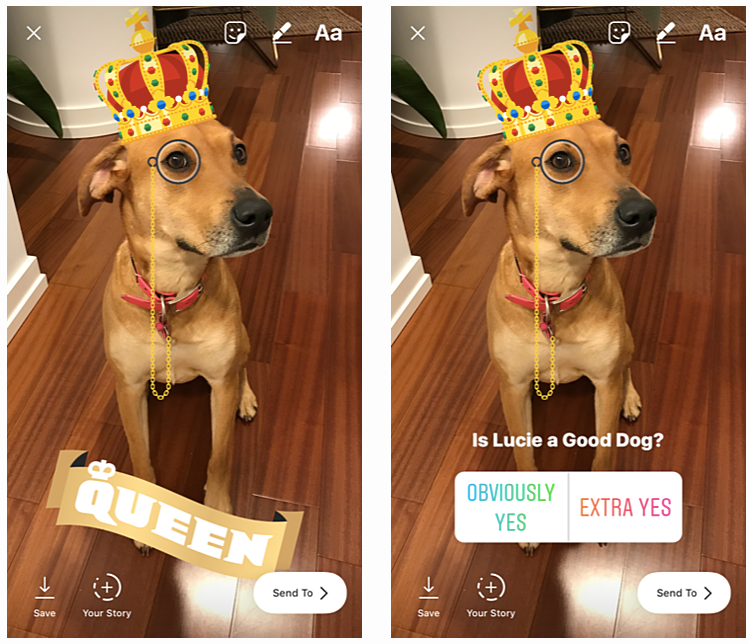
Set up Shoppable Posts
Once your Instagram business account is active, you need to make sure you’re eligible for Instagram Shopping:
- Is your business located in a supported market?
- Does your business sell physical goods?
- Does it comply with Instagram’s commerce policies?
- Is your Instagram account connected to a Facebook page?
If you meet the criteria, you’ll need to set up a Product Catalog and follow the steps to enable product tags and stickers in order to “Tag Products” in your posts and stories. You can feature up to five products per image or video post, and up 20 products on multi-image posts. You can also go back and add shopping tags to old posts on your business profile. Stories can feature one product sticker per story.
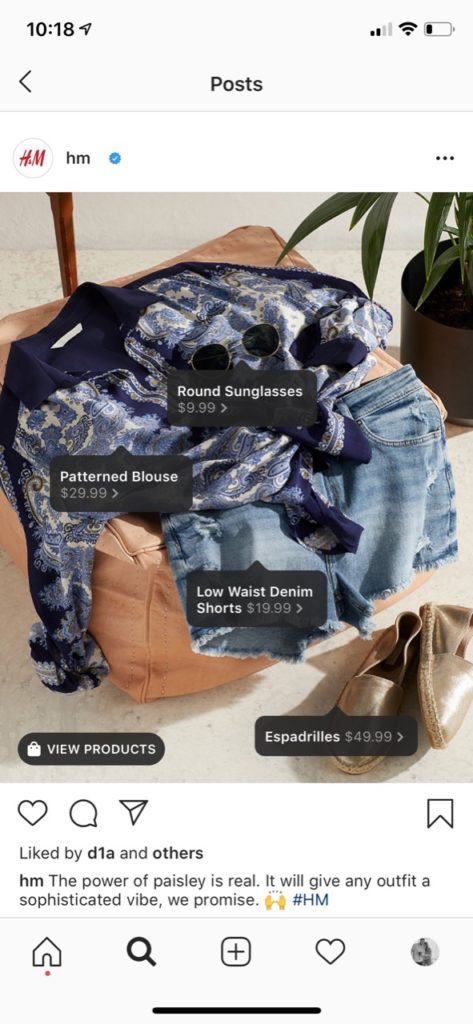
Push Traffic to Your Website
While it’s not possible to add a clickable URL in a photo caption, you can still drive traffic to your website via clickable links in your profile. Check out the example post below, where the photo caption provides a text call-to-action to visit eNews’ profile page so you can click the “link in bio” and learn more about the post.

—
As Instagram is one of the top social media platforms available, it’s important for businesses to be aware of and understand some of its many features. Making use of these tips can help you build out your Instagram profile and boost your brand’s social media presence.