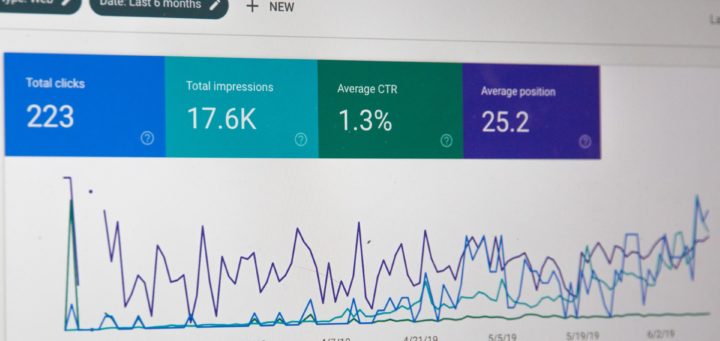Although WordPress is structurally search-engine friendly, you’ll still need to do manual SEO work to ensure results. So let’s talk plugins: these will let you cover basic beginner tactics as well as more advanced settings, to get you off the ground.
WordPress SEO by Yoast
WordPress SEO by Yoast is probably the most popular plugin for WordPress users, and is our favorite to recommend when providing WordPress development services. This plugin allows you to configure a number of different settings for SEO, including:
- Ability to edit meta information such as titles, descriptions, etc. with warnings for potential SEO penalties – like titles that are too long or too short
- In-depth analysis of each page of content for optimization opportunities, like images with alt tags, whether or not your posts are long enough, or if you’re using subheadings
- Recommendations for updating more technical SEO settings, such as permalinks
- Automatic creation of XML sitemaps
- RSS automation
- Social integration
…and many more features. For more information, checkout Yoast’s in-depth guide to higher rankings for Wordpress sites.
All in One SEO Pack
This plugin is similar to Yoast’s, but is geared a bit more towards basic users who don’t want to reconfigure more technical details on their site. Here’s All in One SEO‘s feature pack:
- Beginner-friendly for the most basic of users
- Ability to edit meta information such as titles, descriptions, etc.
- It’s the only plugin that provides SEO integration for WordPress eCommerce sites
- Automatic title optimization
Depending on your technical prowess and experience level, you may find that All in One SEO is a tool that makes the most sense for you and your site. For more information, check out this user’s guide.
ManageWP
Calling themselves “the ultimate WordPress dashboard”, ManageWP is a productivity tool that helps you automate the management of multiple WordPress sites, include SEO & keyword ranking analysis, Google Analytics integration, and one-click management of plugins or theme updates across multiple sites within a single dashboard. If you have multiple sites to keep track of, this is the plugin for you.
SEO Friendly Images
This WordPress plugin automatically updates all images with proper ALT and title attributes to improve your optimization. If your images do not have ALT and TITLE already set, SEO Friendly Images will add them according the options you set.
WP Smush
WP Smush strips hidden, bulky information from your images, reducing the file size without losing quality. The faster your site loads, the more Google, Bing, Yahoo and other search engines will like it. Not only does WP Smush helps to pick the right size of your images in the WordPress editor, but it also strips any unnecessary information from the images, reducing their size without any loss of quality…and it does this all automatically each time a media file is uploaded to your site, or in bulk edits for existing media.
Broken Link Checker
Broken Link Checker monitors your site for broken links and detects links that don’t work or are missing or broken. Links can then be edited directly from the plugin’s page, without manually updating each post.
ShareThis
ShareThis is geared towards social media optimization, and installs free sharing buttons for 120 different social channels, including Facebook, Twitter, LinkedIn or Email. You can add large or small buttons on a floating sidebar, at the top of your content, via a pull-down menu…there are many options available. It also provide social analytics so that you can better understand the sharing habits of your audience and find out which content is being consumed the most, socially.

Once any one of these plugins is installed, here are a few basics that you should update right away:
Title Tags: Title tags are like little waving flags that tell search engines what each of your pages is about. Post, HomePage and Page titles should be updating to include keywords or phrases that you are trying to rank for. An optimal format would look like this: Primary Keyword – Secondary Keyword | Brand Name
Meta Tags: When you search for a site in Google and can see a little snippet of the site or page’s description below the site name on the SERPs, this is a meta description. Customize this description for all of your pages and blog posts to include keywords that you are trying to rank for.
Permalinks: These are simply the URLs for each of your pages or posts. It’s best to make these changes on fresh posts, but if you want to update old content too, then make sure you set up redirects to redirect your old URLs to the new ones. Common formats for pages would look like: http://umamimarketing.com/services/wordpress-development-vancouver/, whereas posts would look like this: http://umamimarketing.com/seo-friendly-wordpress-blog-posts.
Summary
Basically, anyone looking to improve their search engine optimization via WordPress has a number of tools available to them, all free from the WordPress directory. And while searching the WordPress directory, you may even find some other great plugin options that we didn’t mention in this post; if that’s the case, please leave us comments below and let us know!
We hope the use of these plugins will help improve your success in the SERPs and in your rankings. For more information on how to use WordPress to build an inbound marketing machine, check out our latest guide