So, if you’re going to relaunch your site on WordPress or if you’re already on the platform, there are a few common mistakes you should avoid when it comes to optimization. We’ll be covering some of these off today, to help those of you who may just be getting started, or want to make sure you’re getting the most out of your efforts.
Not Producing an XML Sitemap
You can easily create an XML Sitemap with the use of a plugin (such as Yoast WordPress SEO or All in One SEO). This sitemap will help tell search engines the structure of your site, so that they index it properly from the beginning, and continues to do so with ongoing updates. Create your XML Sitemap and make sure to submit it to the search engines, such as Google and Bing, from the start
Using the Default Permalink Structure
The default Permalink structure in WordPress is not SEO-friendly. It generally contains something like yourdomain.com/?123, which does not give search engines or users any real indication of the content on your site. Make sure to go to your Settings to set this up to contain proper page and post names for better URLs.
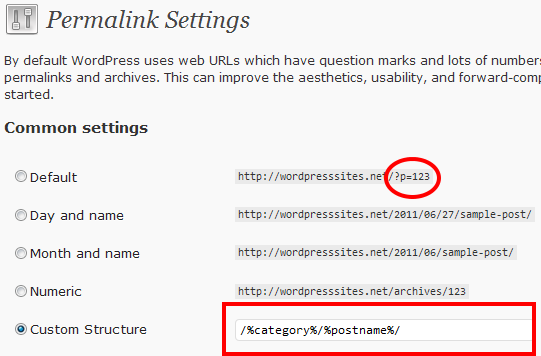
Poor Use of Categories and Tags
I’ve often seen site owners add a new category for every single blog post they write, and end up having something that’s disorganized and just not maintainable over time. Make sure to think ahead in terms of relevant categories for your posts, and then use tags for additional keywords. Don’t go crazy with millions of categories and tags on your site, or it’ll get messy and difficult for both users and search engines to navigate your site.
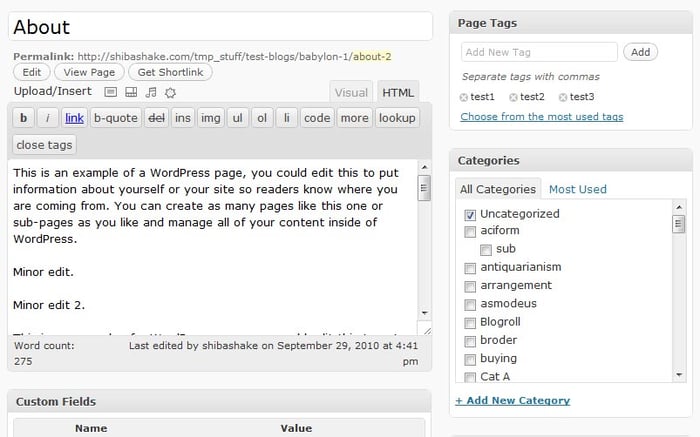
Not Optimizing your Posts & Pages for Search Engines
Regardless of what platform your website is built on, you want to make sure to optimize is properly. Don’t forget the basics when setting up your site:
Setup analytics
Optimize each of your pages and posts with appropriate meta
Include internal links throughout your pages
Don’t forget about optimizing your images
- and create great content!
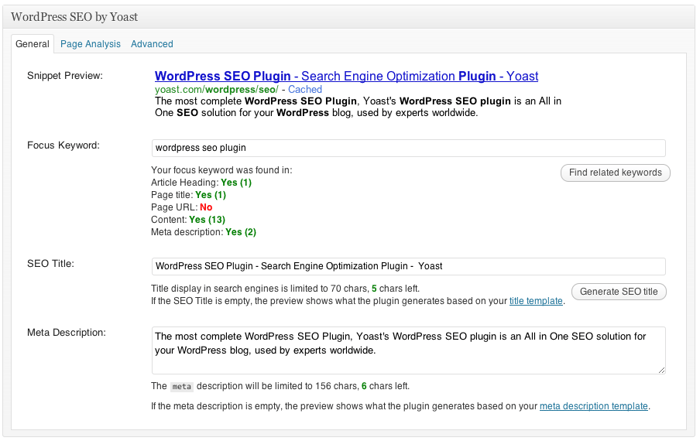
Not Taking Site Speed into Consideration
One way to chase away site visitors is to make sure they have difficulties navigating your site quickly and easily. Don’t let your site speed become an issue, or you’ll chase both users and search engines away. Cache whatever possible, and don’t overcomplicate things that will increase site slowdowns.
Not Making Your Site Responsive
Since earlier this year, having your site be mobile-friendly is another ranking factor. Make sure you either use a template that is fully responsive, or build it this way on your customized WordPress site. Mobile users are only going to increase, so it’s important that you keep this in mind when it comes to your site.
Summary
To summarize, when Optimizing your WordPress site, common mistakes include:
Not Producing an XML Sitemap
Using the Default Permalink Structure
Poor Use of Categories and Tags
Not Optimizing your Posts & Pages for Search Engines
Not Taking Site Speed into Consideration
Not Making Your Site Responsive
Now that you know more about what common mistakes to avoid, make sure to check out our recent blog posts covering more useful WordPress optimization tips. If you liked this video, subscribe to the Umami Marketing YouTube Channel and the monthly Digital Marketing Postcard. Victoria will be back again in October to answer more of your questions. See you next month!
Make sure you take advantage of our free guide to find out how you can use WordPress to build an inbound marketing machine.


![3 Copywriting Skills to 3x Results [Video]](https://umamimarketing.com/wp-content/uploads/2020/10/typewriter-720x341.jpg)