There are a few different conversion types that you can track, and each requires a slightly different set up in your Google Ads account. Here’s a high-level summary of each.
Conversion Type #1: Website Actions
Website actions are the most common conversion type. You can track a number of specific actions, such as making an online purchase, signing up for a newsletter, filling out a form (for a quote, demo or for an email or phone response, for example), or downloading an offer, such as an eBook or whitepaper. Google Ads help has detailed a step by step process for setting up tracking for these types of conversions on your website.
Conversion Type #2: Online Sales
You can also assign a conversion value to online sales transactions, so that your revenue data can be tracked against your Google Ads data, which will automatically help you calculate metrics like profit per ad or per keyword.
“For each conversion action, you have three options for setting up or editing the conversion value:
- Each time it happens, the conversion has the same value: If you choose this setting, whatever value you choose during setup will be used, regardless of any transaction-specific values your conversion tag might send.
- The value of this conversion action may vary: If you pick this setting, you’ll need to edit the tag to send transaction-specific values. You’ll also need to choose a default value and currency that can be used in case your tag has technical issues and fails to send a value.”
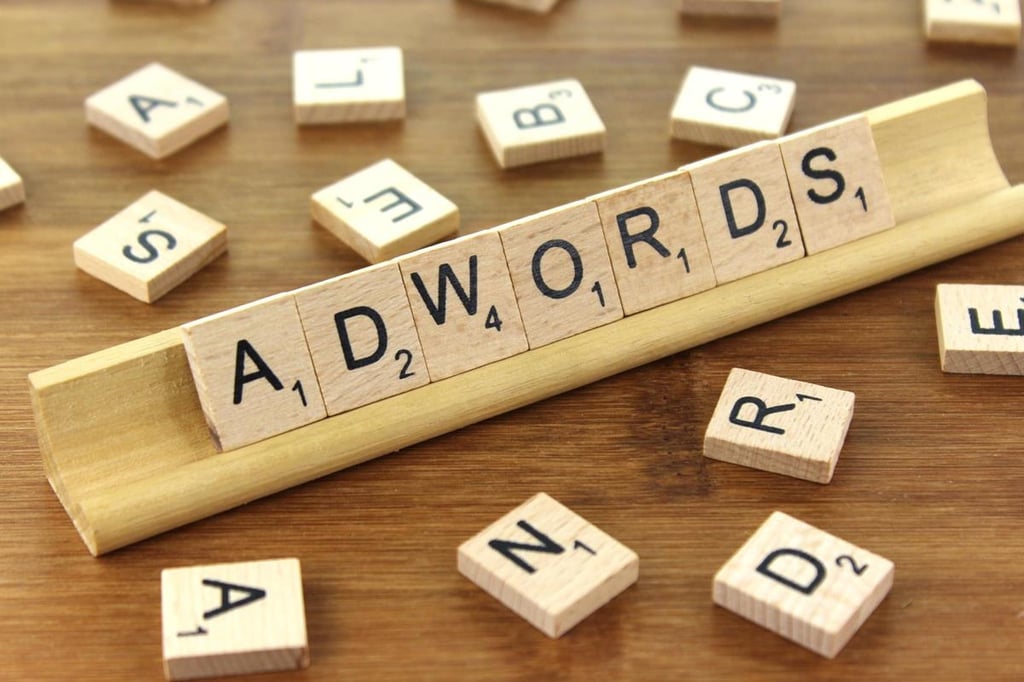
Conversion Type #3: Phone Calls
Tracking call conversions is a fairly new offer from Google Ads, and the code tracking process has become a lot easier. You can even filter out calls that are shorter than a minimum length, so that you are only tracking truly relevant and valuable data.
There are 3 types of phone call conversions to track:
- Calls from Ads: these are calls made directly from “call-only” ads (which are ads which only reference a specific telephone number so you can tell those calls are coming from the ads).
- Calls to a Phone Number on your Website: these are calls made after someone clicks your ad and gets directed to a landing page with a specific telephone number on it, so you can tell those calls are coming from those specific ad types.
- Clicks on a Mobile Site Number: these calls are tracked when someone clicks on your ad on their mobile phone, and clicks the hyper-linked number to call directly from their mobile phone. In this specific case, Google Ads actually tracks the clicks on the hyper-linked number and not the actual calls received through this method.
Conversion Type #4: App Downloads
These conversions are tracked when a customer downloads or installs your app, or completes an in-app action (like a purchase, or upgrade). You can also track “first opens” which is tracking the first time someone who clicked your ad opens the app after installing it.
Here’s some instructions from Google Ads on setting up your mobile app conversion tracking.
Conversion Type #5: Offline Imports
How do you track sales conversions if you don’t actually have an eCommerce website? Google Ads has a solution for you in the form of Offline Sales Import conversion tracking!
When an ad click leads to a conversion offline, such as an in-person purchase at your store front or over email or phone, you should still be tracking the action in Google Ads in order to properly maintain and understand your overall advertising ROI.
Importing offline conversion events gives you a more comprehensive look at which keywords and targeting criteria (for example, geography or time of day) drive the most cost-effective conversions. This data can help you target and optimize your campaigns for increased profit.
If you track these conversions in any other system, you’ll just need to do a manual import into Google Ads, or if you use Salesforce, you can integrate a process that allows you to automatically see when sales actions tracked in Salesforce were actually started first with a click on an ad. You can learn more via Google’s support page for offline conversion tracking.
—
The great thing about Google Ads conversion tracking is that you aren’t stuck with just one: you can use two or three or even all five types of conversion tracking concurrently, if you have the need. Tracking conversions will allow you to maximize the effect of your campaigns and stay on top of their performance and ROI at all times.
Check out our complete guide to Google Ads to learn more about PPC advertising in general, and you’ll learn how to know which conversions are the most important to track for your business.


